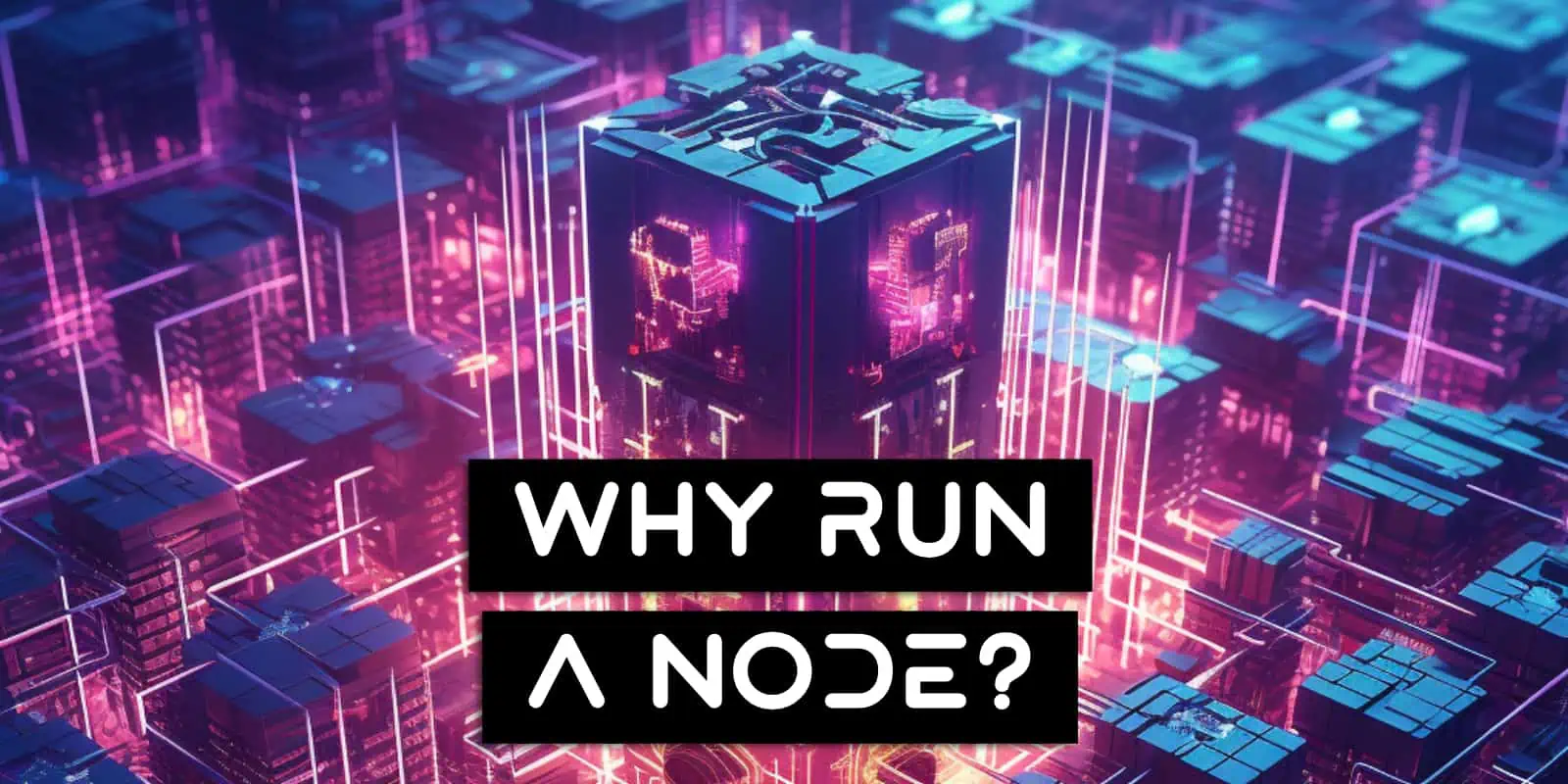By now you’ve likely been told that your should totally run your own node, but why? And what is it that they do exactly anyway? Well there are many different types of nodes out there from miner nodes to full archival nodes and each have their own purpose.
Running a node can be technical or it can be as easy as plug and play. You can run a node at zero cost or spend thousands of dollars on one, so let’s dive deep into the world of nodes, shed some light on it all and significantly level up your Bitcoin game!
Contents
What Is A Bitcoin Node?
A Bitcoin Node is a computer that runs the Bitcoin Core software. This software is most commonly run as a Bitcoin Full Node which means it fully validates all the blockchain’s transaction history. It’s your node which runs your own version of the blockchain and its rule set.
It also helps the Bitcoin network by receiving blocks from other full nodes, validating those blocks and the transactions inside them, and then forwarding the blocks onto other full nodes that it’s connected to.
The other main function a Full Bitcoin Node does is to serve lightweight clients such as wallet software and lightweight nodes. The Bitcoin Wallet will connect to the full node and broadcast its transaction to it. From there, the full node will validate the transaction and if it meets the rules of the Bitcoin Network, forward it onto its peers. This setup can be called a full node wallet and gives the user greatly improved privacy and security as you’re not trusting anyone else to validate transactions.
Why Run A Bitcoin Node?
There’s many good reasons to build and run your own node.
Increased Privacy
Beyond increasing your Bitcoin Privacy, node operators benefit from being able to self host their own data. From contacts to documents to financial data to photos and other media, storing this highly personal data on hardware that’s in your house and that only you control is a huge privacy win.
It can also increase your security too as your data is no longer stored in a giant honey pot of millions of users that encourages hackers to target it. It’s far harder to hack and download data from 10 million nodes, one at a time than it is to hack one server that’s got 10 million users data on it.
Increased Security
When someone sends you bitcoins your full node will verify the transaction data as well as the entire blockchain ensuring that you’re not being fed false information or being sent fraudulent bitcoins. This is a primary function of nodes, to verify transactions and ensure this essential data is all maintained, checked and cross referenced with your own personal digital assets.
Your Own Lightning Node
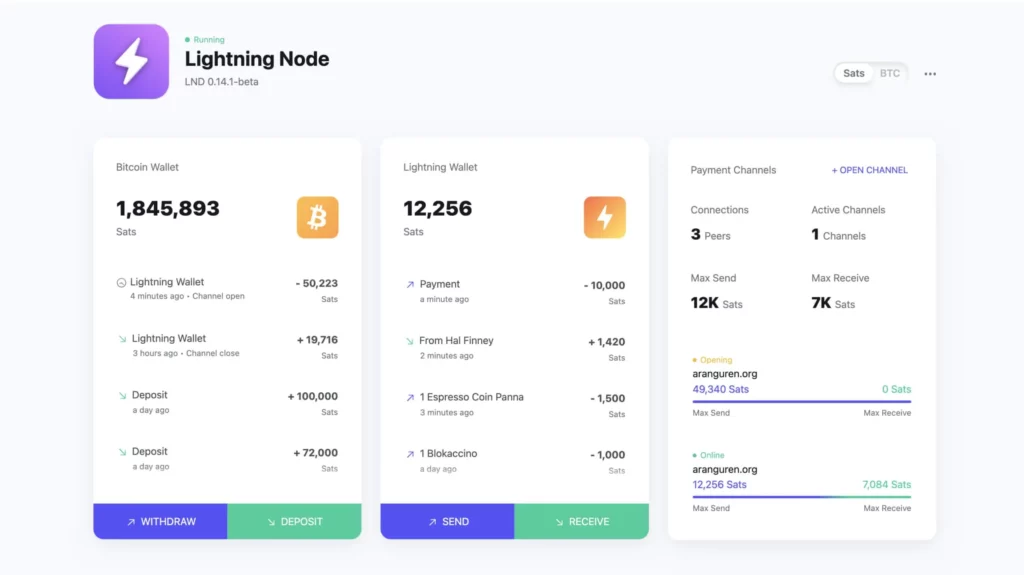
Another major reason to choose and run a node is that it means you can also run a Lightning Node on top of it. This means you can also connect any Lightning Wallets that you or others have to it and increase your security and privacy on them as well.
If you want, you can also try your hand at routing other peoples payments and earning a fee from it. We have a whole piece on Lightning Node Profitability which goes into how to do this, what setups work best and how much it’s likely to cost you to run one.
Less Reliance On Big Tech
It’s no secret. Big tech companies like Google, Amazon, Apple, Microsoft and more all hoard your private data, sell it, give it out to governments and more all without you being able to stop them. A node is also capable of running other applications that can help take control back into your own hands and ensure your private data stays private.
On top of this, most often pay these stupid tech companies for the privilege of having their privacy invaded! Building your own personal server could easily save you from having to pay them a yearly subscription fee.
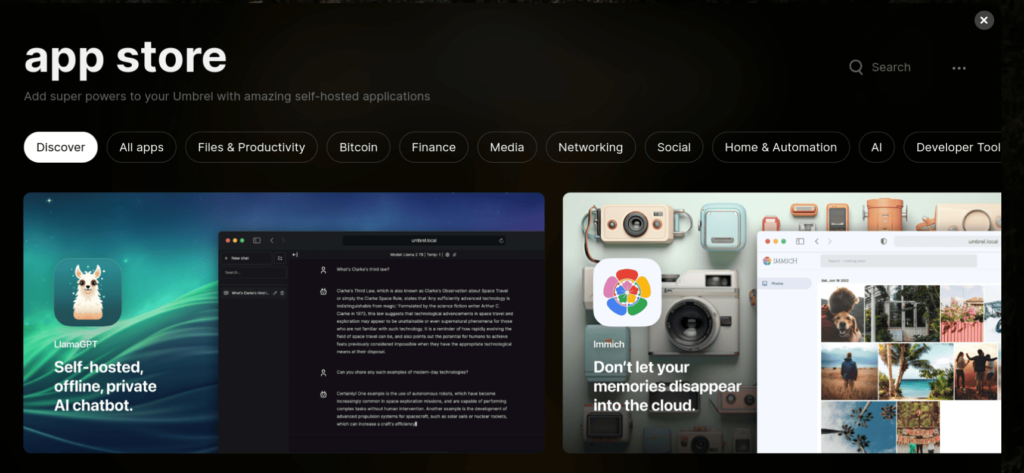
Your Personal Server With Apps
While hosting your own files like documents and photos is neat, it’s just the beginning. There’s dozens of amazingly useful, free apps available for you to use. You can have your own recipe database, your own home automation control system, your own ad blocking server, your own password server and more all running on the one node.
Just like with your phone, all you have to do is click “Install” and any number of apps will be downloaded and fully setup for you to explore instantly. Having a single place to browse and install apps did wonders for mobile phones and having that same setup with a server is equally as revolutionary.
While having your own Home Lab is nothing new, plug and play options like Umbrel open up these previously technical use cases to more and more less tech orientated people. Now running your own photos or Plex server is literally a one-click “app install” just like you would do on your phone.
A Gateway To Understanding Technology
A lot of people are interested in learning about new tech such as home labs or hosting their own files, but shy away when confronted with having to build a complex server, the high costs that can be involved or the myriad of complex configurations, command line errors and so on.
While there’s always been existing, moderately complex options like Synology or QNAP, newer entrants, ones that also allow you to deploy a full node, are emerging. Companies like Umbrel are one of the most simplest “servers” we’ve ever setup.
From the hardware to the software, it’s a fantastic combination of super simple “starter” hardware combined with a highly capable and fun software. Even a 10 year old could assemble and install Umbrel. For anyone who’s learning it’s an excellent first step to get running quickly and cheaply.
To Strengthen Bitcoin
With every added full node, the decentralization and resilience of the Bitcoin peer to peer network is increased. Your node runs your code and with that choice of code, you vote for how Bitcoin should be run. If a change to Bitcoin Core occurs and you disagree with it, you can choose not to update, voting with your node and helping to strengthen it against attacks
This also applies to which consensus mechanism you personally support as well as what’s deemed an invalid transaction. Archival full nodes also help with node synchronization as they send and receive transactions and blocks to new or existing blockchain nodes.
To Help Others
Running a node allows you to have other light clients (wallets) connect to it and benefit from the security and privacy benefits listed above. If you have family or friends that can’t run their own node, you can help them by letting them connect to yours
How Much Does A Bitcoin Full Node Cost?

Bitcoin Nodes have two costs, their upfront hardware cost and the ongoing costs due to power and Internet. Full nodes are usually run on desktop class hardware such as an old laptop / mini desktop PC or on low power hardware such as a Raspberry Pi.
A laptop or desktop computer might use 15-30 kWh per month while a Raspberry Pi’s will only use around 5-7 kWh per month. On top of this, expect your node to use roughly 20-50 GB of download and 30-200 GB of upload data per month. It’s recommended to have a broadband connection with no data cap.
If your power costs for example $0.10 / kWh and you already pay for Internet, a reasonable estimate might mean a full node could cost you $0.50 – $2 per month for power costs plus whatever you pay for the hardware costs up front (see below).
Types Of Nodes
Running a node can come in many different shapes and sizes allowing you to validate transactions and help further confirm the blockchain data. After all, Bitcoin is a fully open source protocol with a huge community, so it shouldn’t be surprising that node operators are also quite diverse. Generally there are three different types of nodes you can setup:
- Bitcoin Core: Run any computer with the Bitcoin Core software installed on it
- Plug & Play: These are pre-built pieces of hardware dedicated to running a node
- Custom Built: For the more technical, you can build your own unique node from scratch. This can be from any hardware as described below.
New to Athena Alpha? Start today!
How To Set Up A Bitcoin Node
As said, there’s dozens of ways to create a your own custom built node as the Bitcoin Core software can run on virtually any hardware. What hardware you choose and what the best bitcoin node is will depend on what you want to use it for and how much you’d like to spend. Setting up a node can be a fun project for both adults and kids and in general there’s three tiers:
Free
Grab any laptop or computer you have that already has an OS installed on it. It can be new or old, it doesn’t matter. It can even be the same computer you use to run your wallet software. Download the official Bitcoin Core software (triple check it’s from https://www.bitcoin.org not any other domain) and install it.
After it’s installed you’ll need to do some minor configuration and connect it to your wallet. We go through exact steps in our guide: How To Connect Sparrow Wallet To Bitcoin Core
Medium Cost
If you want a node that is always on and fully dedicated to the Bitcoin Core software, then you can use an existing Raspberry Pi 4 8 GB or purchase one along with a 2 TB SSD and connect them all together. This makes it easier as your node is “always online” and you can connect back to it with your phone or other wallets.
You can also use or buy an old laptop too. From there, you can load on any number of Free and Open Source Software (FOSS) that serves as the main operating system such as Umbrel or myNode. You can also install Window or Linux on it and follow the Free steps above
Highest Cost
If you want to run a serious Lightning Node with dozens of channels or just prefer really top tier hardware, you can buy custom built Bitcoin Nodes such as the Umbrel Home or Start9 Server Pure. You can also buy a more powerful and premium computer such as a Mini PC with a desktop class CPU or custom build your own one and again install Window or Linux on it and follow the Free steps above
Step by step instructions on how to fully build and configure a node is beyond the scope of this piece, but we do plan on releasing guides for this in the future.
Initial Block Download (IBD)
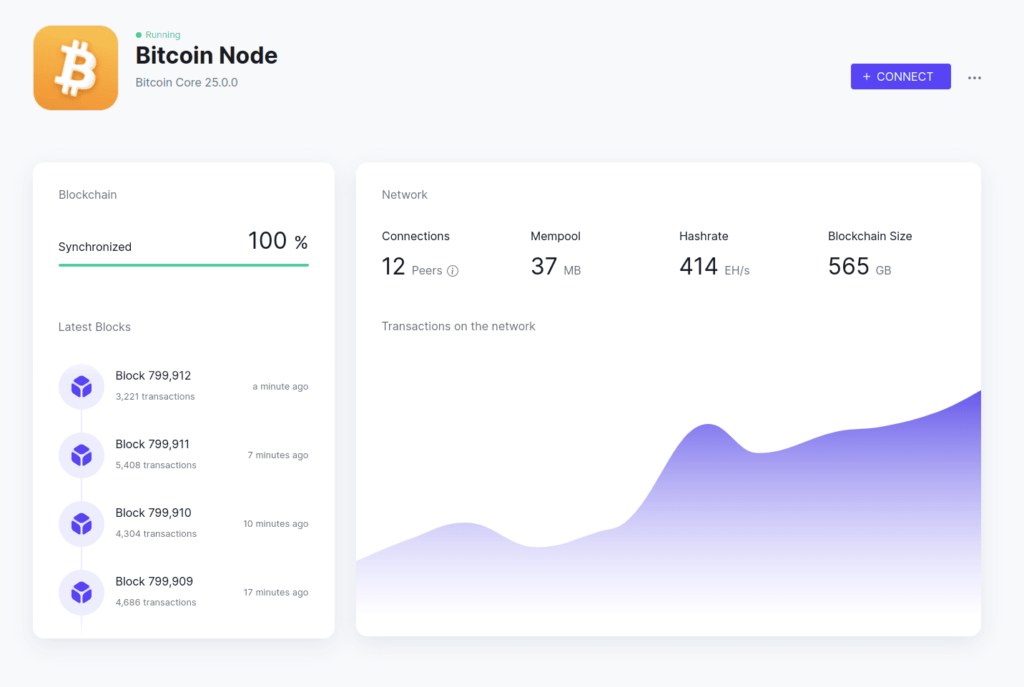
Once you’ve bought your hardware and installed Bitcoin Core your new node will need to go through a one time Initial Block Download or IBD process. This is where your node downloads the entire Blockchain, one block at a time, and validates each and every transaction right back to the very first Genesis Block back in 2009. The Bitcoin Blockchain is currently about 585 GB.
As you can imagine, this takes quite a bit of storage space, bandwidth, processing power and time. The faster your Internet connection, CPU and storage is, the faster this process will be. A Raspberry Pi 4 8 GB with a SSD and a 100 Mbps Internet connection should complete it in around 2-3 days. An old laptop or desktop with a SSD should do it in less than a day or so.
Node Upgrades and Forks
In order to properly run your node you should be aware of upgrades and Bitcoin Forks and how they’ll affect the network as a whole. Nodes work by running Bitcoin Core which gets updated from time to time by a community of developers.
When these updates come out, you have the choice to upgrade or not. If you agree with the changes that have been made then you can update, but if not Bitcoin is designed to be a decentralized network that has excellent backwards compatibility.
You can wait and see if this new upgrade has any bugs in it before installing, update straight away or completely ignore it forever. The choice is up to you as you are in full control of your personal node.
Light Nodes
A light node is a bitcoin node that only stores block headers instead of full blocks like archival full nodes do. This allows them to interact with the Bitcoin Network and not have to download and store the entire Bitcoin Blockchain, but at the same time means they can’t fully validate the entire network.
They use the least amount of disk space but provide less security as you’re not fully auditing the entire blockchain ledger.
Mining Nodes

Bitcoin Nodes used to be the same as Bitcoin Miners in the early days of Bitcoin and you could mine bitcoins on a laptop CPU. As time went on and the hash rate of the network increased, it took more and more processing power to have any reasonable chance of creating a valid block.
Eventually even the most powerful CPU wasn’t enough and mining moved to GPUs and then to ASICs. These are custom built chips that perform the SHA 256 hashing algorithm incredibly efficiently. It’s these ASICs that are what we today call miner nodes. At their heart, miner nodes still run a version of Bitcoin Core, however they don’t have full copies of the Blockchain on them.
Bitcoin Core originally had the software built in to mine bitcoin, however this was removed in 2016 when it became clear that ASIC miners had made CPU based mining obsolete. As such, in order to mine bitcoin now you need to use special hardware and join a mining pool using their software not Bitcoin Core.
Mining Pool Nodes
These miner nodes operate to help organize and run Mining Pools. This is where a group of individual miners will pool their resources together in order to create new blocks. The mining pool node will distribute the block reward to each miner relative the amount of hashing power they’re contributing to the the pool
Other Node Types
Besides full nodes, light nodes and mining nodes there’s a few other nodes that exist including:
- Pruned Full Node: These do store full blocks, but not the entire Bitcoin Blockchain. When you configure block pruning you specify a number and this limits the size of the stored blockchain file. This can be useful if you don’t have enough disk space and can be as little as 13 GB
- Archive Full Nodes: Full Archival Nodes are the same thing as a Full Node, they store a complete copy of the Bitcoin Blockchain, they’re just called a different name sometimes
- Lightning Nodes: These can connect to and interact with the Bitcoin Lightning Network which is separate to the Bitcoin Network. These nodes connect to and run along side a Full Bitcoin Node and require additional software on top of Bitcoin Core
FAQ
Does Running A Bitcoin Node Make Money?
Running a Bitcoin Node won’t bring you any profit, however running a Lightning Node can. We’ve gone into the details on Lightning Node Profitability already, so we won’t discuss it too much, but you can make money by routing other peoples payments on the Lightning Network. In order to run a Lightning Node you need to also have a Bitcoin Node for it to connect to.
Can You Buy Nodes In Crypto?
Yes. There are many different types of nodes that are plug and play such as the Umbrel Home or Start9 servers. You can also buy mining nodes (miners) which are considerably more expensive as they have much more custom and powerful hardware built specifically to calculate SHA256 hashes. These nodes can be run by anyone and earn the owner bitcoin via mining.
Are Nodes A Good Investment?
Yes. If you are investing in Bitcoin or simply validating transactions often they are a cheap way to dramatically increase both your Bitcoin privacy and security. A good way to think about it is like when someone buys a safe to store expensive art or gold. While it doesn’t give a traditional investment “return”, it helps secure your investment and is a prudent measure to take.