As Bitcoin enthusiasts, we’ve sent our fair share of bitcoin transactions to test wallets, pay for things and more over the years, but you know what? Sending large amounts of bitcoin is honestly a bit terrifying.
This is because bitcoin transactions are final and if you make a mistake, well sorry, you’re shit out of luck. Your corn is gone and you’re never getting it back.
Contents
Large Bitcoin Payments Are Scary
Sure, sending bitcoin is fine when it’s only $50, but what about when it’s $500? $1,000? $50,000? $250,000? At what point would you start to get a bit worried during the payment process? Have you entered in the receivers address correctly? Have you double checked it? What if you’ve missed typed a letter or confused a lower case “L” for a “1”?
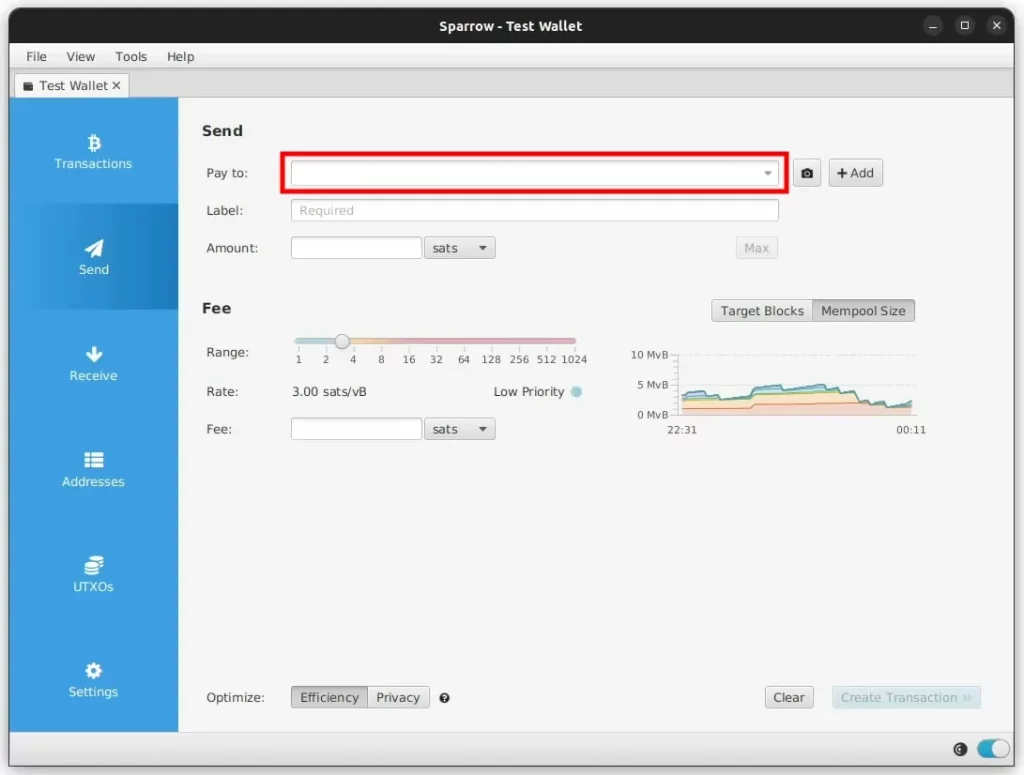
Even if you get the address you’re sending the funds to right, what if the other person has made a mistake when they sent you the address? What if their computer has been compromised and the address they think is theirs, was actually swapped out by an attacker and you’re sending the funds to the attackers address?
There’s malware (known as clipboard hijackers) that will detect a bitcoin address has been copied to the clipboard and change it to one the attacker controls. There’s also the possibility that the address is altered by a Man In The Middle (MITM) attack or that your computer is compromised as well.
Bring me solutions, not problems
While there is some built in error corrections with Bech32 Addresses (ones starting with “bc1”), this doesn’t solve all our problems above as the address can be a valid bitcoin address, but still go to the wrong wallet. As such, we’d like to propose a more robust method that we think all bitcoin wallets could immediately implement. We call it Payment Protection.
New to Athena Alpha? Start today!
What Is Payment Protection?
Payment Protection allows you to confirm that you’re sending your funds to the correct wallet before it gets confirmed on the Bitcoin Blockchain forever and is irreversible.
Note: Payment Protection is not a real feature currently supported by any Bitcoin wallet. It’s a new proposal by Athena Alpha that we hope will eventually be adopted over time. If you’d like the wallet you use to support Payment Protection, please share this article with them!
It does this using the already widely supported Replace By Fee (RBF) mechanism. For those who aren’t aware, RBF is where you replace an existing transaction in the Mempool with another transaction that has a higher fee rate. This is usually to “bump up” the fee rate so your stuck transaction can finally get confirmed.
Payment Protection uses RBF and some slick UX to give the user much more confidence that the funds they’re sending are indeed going to go to the wallet they want. It could work like this:
- You create a new payment and it’s broadcast to the Bitcoin network at a fee rate of 0 sat/vB
- This low fee rate ensures the transaction will sit in the Mempool, unconfirmed forever
- The receivers wallet however will detect the new transaction in the Mempool for it, signalling to the receiver that the payment address is indeed correct
- Once the receiver confirms to the sender that they can see the payment in their wallet, the sender tells the wallet software to broadcast the same transaction again using RBF, this time with a proper fee rate that will ensure it gets confirmed in a block
This process protects the payment because it means it’ll only be included in a block and confirmed by the Bitcoin network once the receiver can see it in their wallet and has confirmed that the payment address is correct.
If there’s some issue – through mistake or malware as described above – and the payment address is wrong, the receiver won’t see the payment appear in their wallet and the sender can simply tell the wallet to “cancel” the payment by broadcasting the same transaction again using RBF, but this time with a proper fee rate and a new address that sends the funds back to their wallet.
Let’s have a look at how Payment Protection compares to the current standard bitcoin payment process and how we think it could look in a standard bitcoin wallet.
Standard Bitcoin Payment
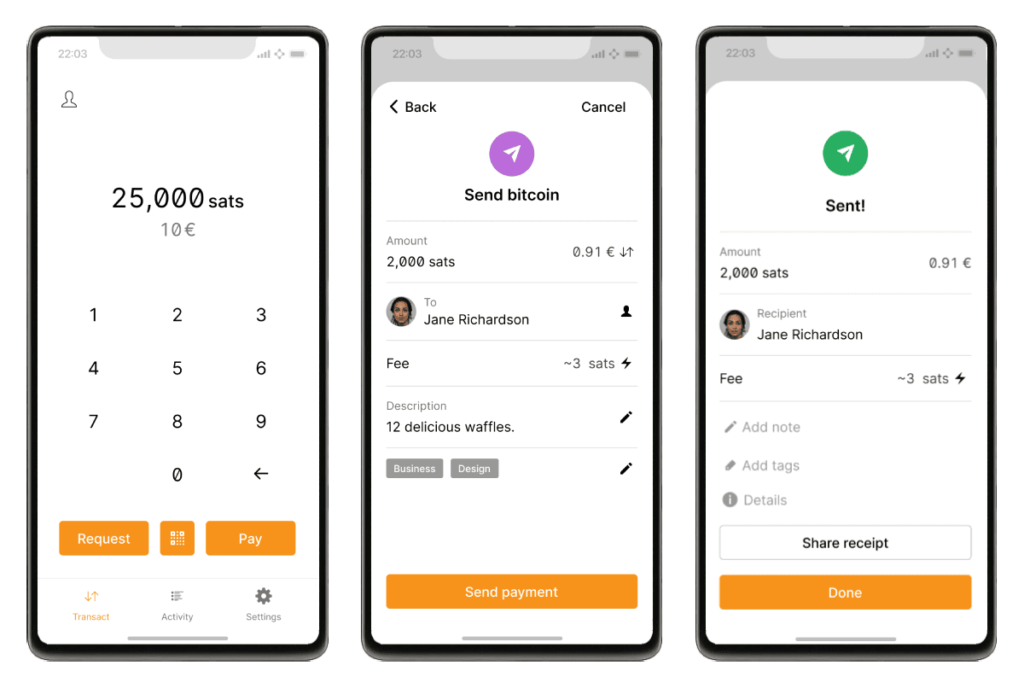
- User creates a new transaction and enters in the amount to be sent
- User enters in the person or bitcoin address to send the funds to and the fee rate
- Wallet software broadcasts the payment to the Bitcoin network
Bitcoin Payment Using Payment Protection
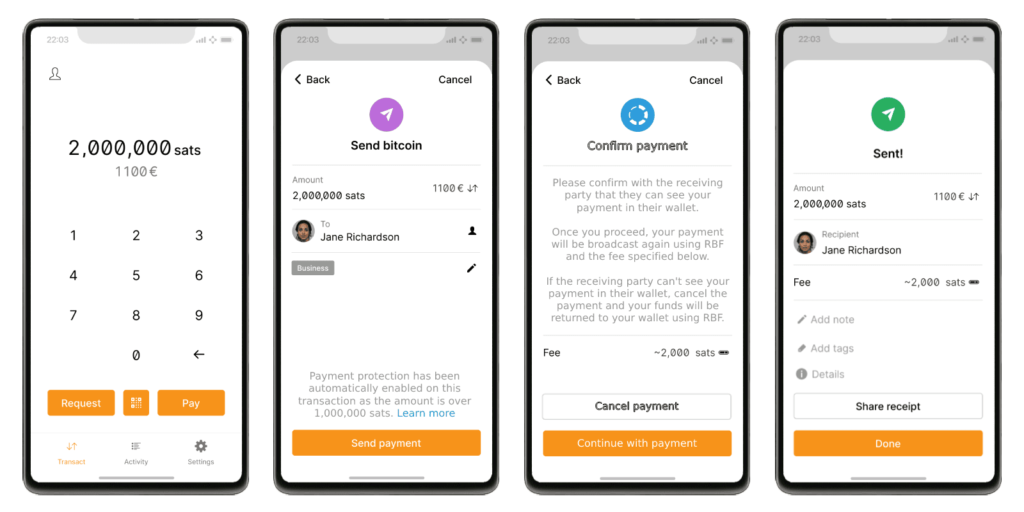
- User creates a new transaction and enters in the amount to be sent
- User enters in the person or bitcoin address to send the funds to
- Wallet software broadcasts the transaction to the Bitcoin network with a fee rate of 0 sat/vB. If the address was correct and the receiver confirms to the sender that they can see the payment appear in their wallet, the user continues with the payment
- Wallet software broadcasts the payment again using RBF with an appropriate fee rate
It’s All In The UX
If implemented well by the wallet software, Payment Protection is just one additional step in the standard payments workflow and doesn’t cost the user any extra in fees. Whether you’re sending $100 or $1,000,000, this simple and easy protection could allow users to have a much higher confidence that they’ve got everything right.
We’d also suggest the wallet software:
- Automatically enables Payment Protection for amounts over a certain threshold
- Allows the user to configure this Payment Protection Threshold in settings
- Allows the Payment Protection Threshold to be set in bitcoin or fiat amounts
- Allows the user to easily toggle Payment Protection on/off for any transaction
Making Bitcoin Easier & Safer
RBF and all the technologies required to make Payment Protection a reality already exist. Wallet software makers like Sparrow, Nunchuk, BitBox, Green and others simply need to implement it. As the implementation only requires one extra step and many wallets have RBF support implemented already, it shouldn’t be a great deal of extra code either.
While no wallet current supports Payment Protection – or whatever this new suggested feature ends up being referred to as – we think it will make large bitcoin payments feel easier and safer for the user.
We’re only human after all, which means we all make mistakes. But there’s no need for those occasional mistakes to end up resulting in the loss of your precious bitcoin. So if you as a wallet user like the idea of Payment Protection, please forward this piece onto your wallet of choice and let them know you’d like to see it in a future build of their.
Note: We’d like to thank Bitcoin Design for their excellent user interface design guidelines that our above mock ups are based off. If you’re building anything to do with Bitcoin, we’d highly recommend following their standards!
FAQ
Does Payment Protection Cost Extra?
If you enter in the payment info correctly and continue with the payment, then there is no additional cost. However, if for whatever reason you choose to cancel the payment, you will still need to pay the transaction fee so the transaction can be sent back to your wallet for safe keeping. While this does cost a small amount in fees, it’s far better than losing all the funds in your payment!
Which Wallets Support Payment Protection
None. Payment Protection is a feature that Athena Alpha invented in 2024 to help make sending large bitcoin payments easier and safer. No software or hardware wallets currently support it.



