Learning how to send bitcoin is likely one of the first things you’ll do when interacting with the Bitcoin network, so it’s important you get expert and high quality instructions on how to do it right. While many are confused or even afraid to try, it’s super easy and you’ll get used to very quickly we promise.
Just like with sending an email, you can send bitcoin from many different programs and platforms, but it’s all pretty much the same thing in the end. There are a few things you need to know first though.
Note: If you are wanting to transfer all the bitcoin in your wallet to a completely new wallet, we have a dedicated How To Transfer Bitcoin To Another Wallet guide for that.
Contents
Before You Send Anything…
If you tried to send an email to a phone number you’d have a pretty bad time. Obviously no one makes this mistake as we all know how to use email, but make sure you’re aware of the following things so your first transaction gets sent and received as smoothly as possible:
- Take your time if it’s your first time sending cryptocurrency
- Send a small amount first to make sure you’re doing it correctly
- Make sure the address you’re sending to is copied over correctly
- Make sure the address you’re sending to is a Bitcoin address, not any other crypto
- The receiving wallet may not display the funds until after the Transaction Has Been Confirmed. This is normal and usually takes anywhere from a few minutes to an hour
How To Send Bitcoins
The exact steps to send bitcoin changes depending on what Bitcoin Wallet software or Crypto Exchange you’re using. For this example we’re going to use Sparrow Wallet. This is an excellent self-custody and privacy focused Bitcoin Wallet that looks good and has tons of great features for when you’re ready to use them.
If you’re using a different wallet then it will be slightly different, but overall the steps are usually the same for most wallets.
Step 1: Open Your Wallet And Click Send
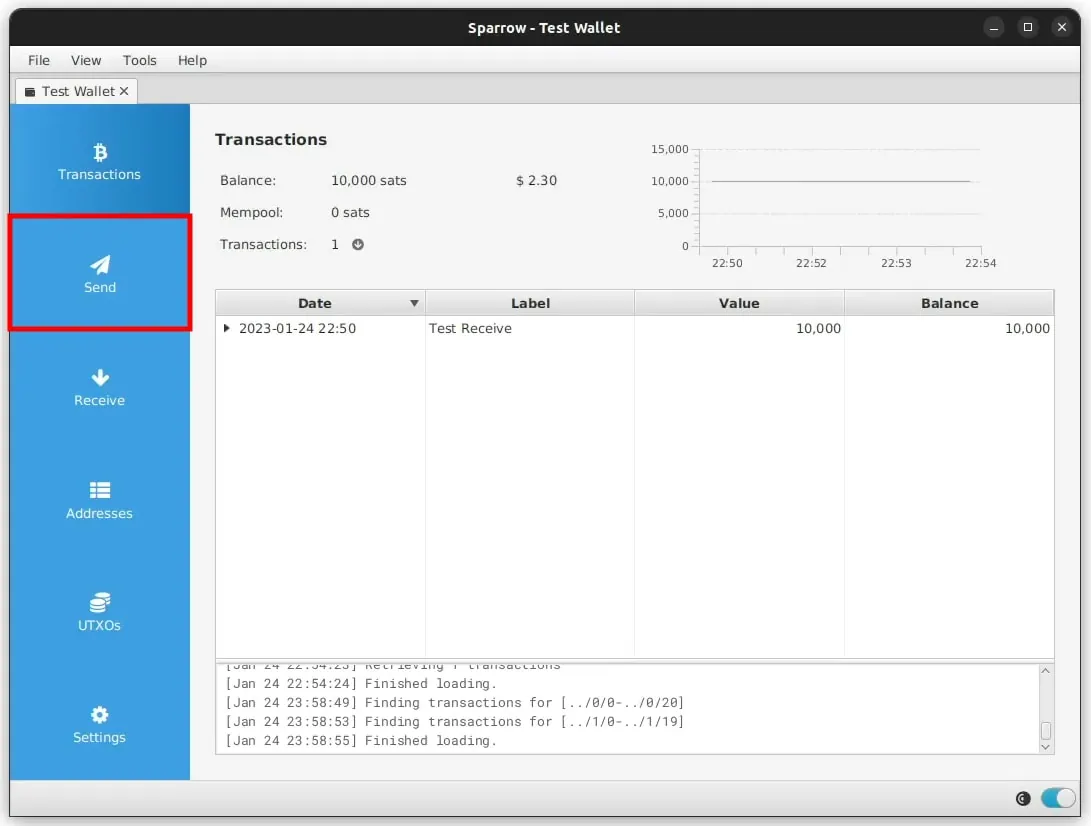
Open Sparrow Wallet and click on the Send tab on the left hand side.
Step 2: Enter The Recipient’s Address
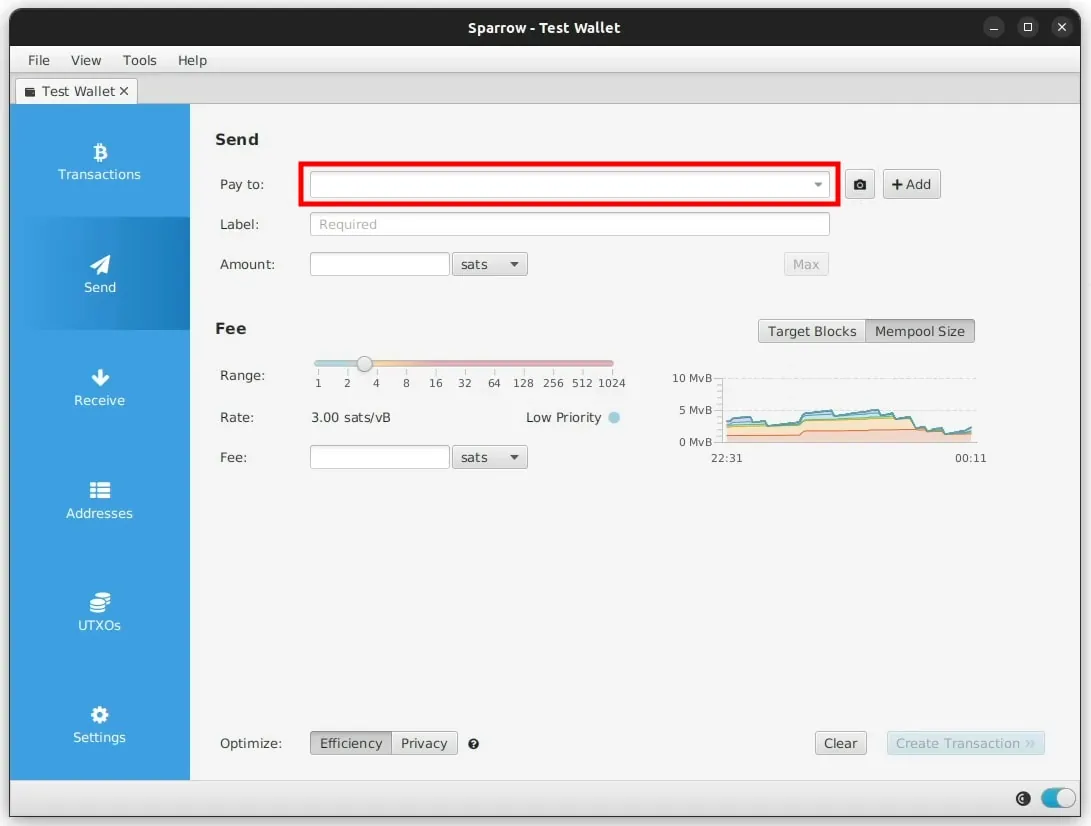
Copy the Bitcoin Address you’re sending the funds to into the Pay To field. If your computer has a camera, you can click the photo icon to the right to scan a QR code. Make sure the copied address is correct as you cannot undo a Bitcoin transaction.
Add a Label to help you identify the transaction in the future. It’s useful to mark it with where the bitcoins are coming from or going to.
Step 3: Enter The Amount To Send
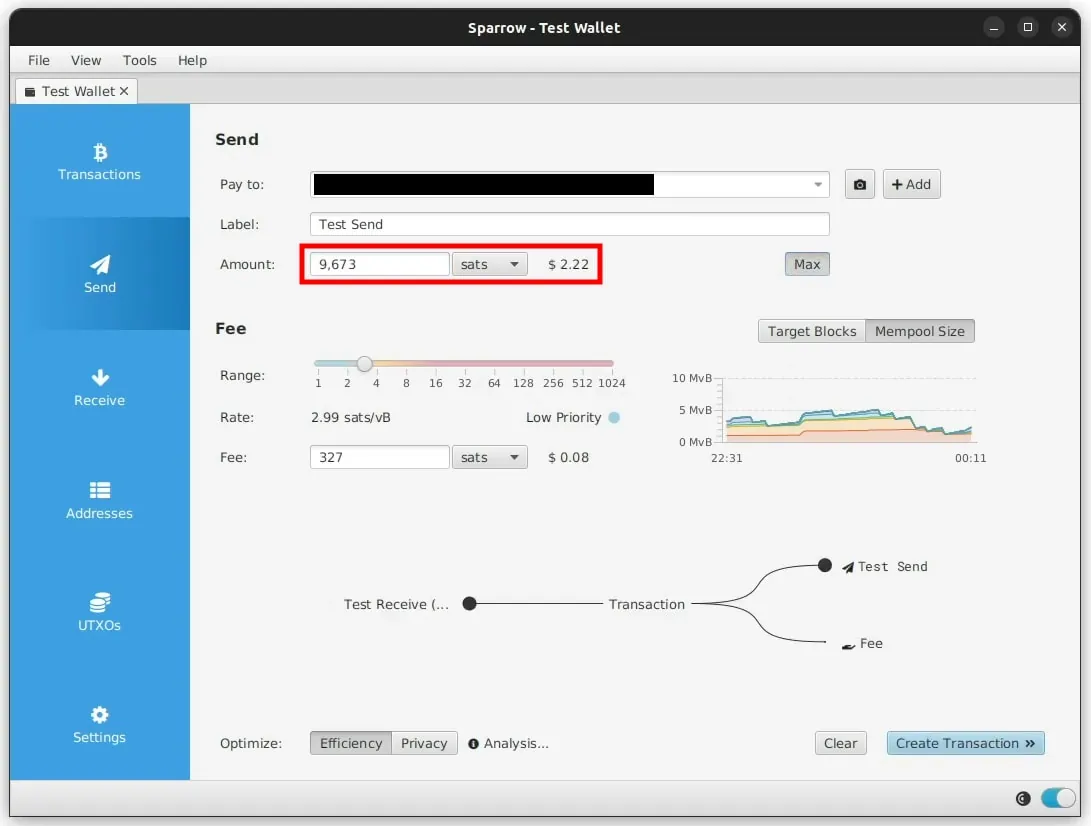
In the Amount field, enter the amount of bitcoins you want to send. By default Sparrow Wallet and many other wallets use sats or Satoshis as the units. 1 BTC = 100,000,000 sats. You can change the units by using the drop down menu or use the Max button to send all your funds. Many wallets will also show you the fiat currency value too.
Step 4: Choose Fee Rate And Create Transaction
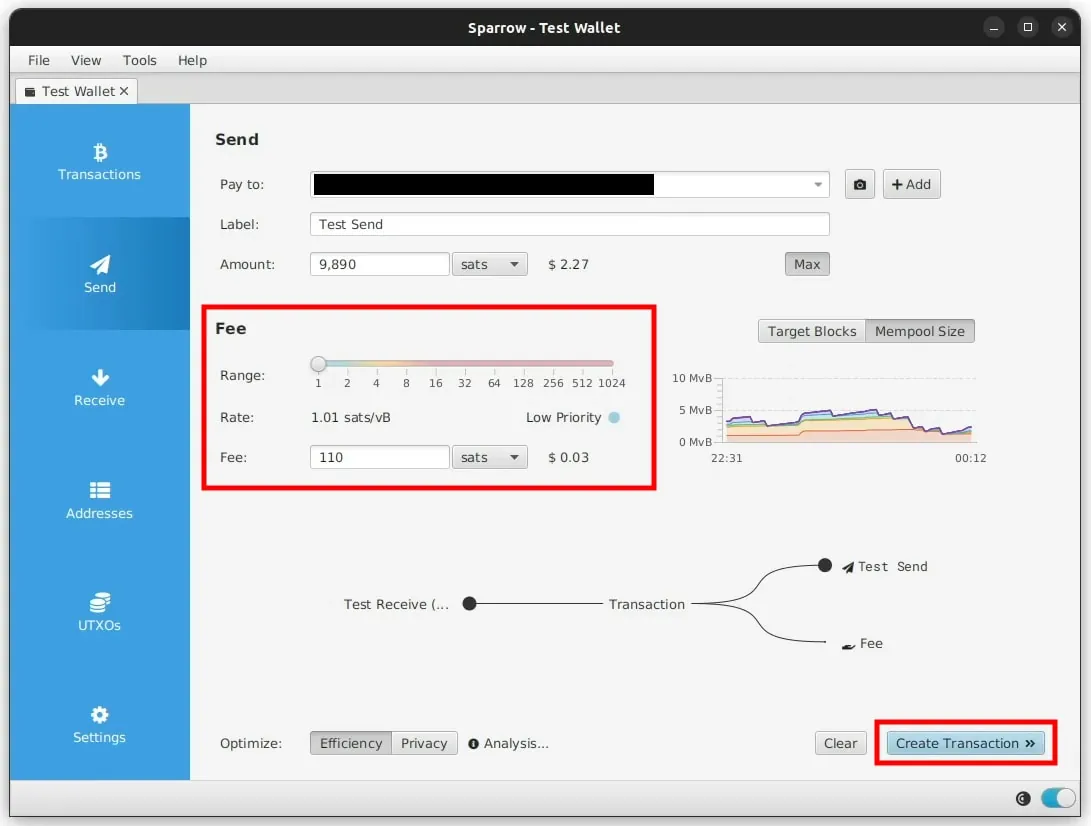
In order for Bitcoin Miners to process your transaction, you’ll need to include a Transaction Fee. If you’re unsure what to put, simply leave this section alone and Sparrow Wallet will set it for you automatically.
Click on the Create Transaction button in the bottom right hand corner.
Step 5: Check, Sign And Broadcast
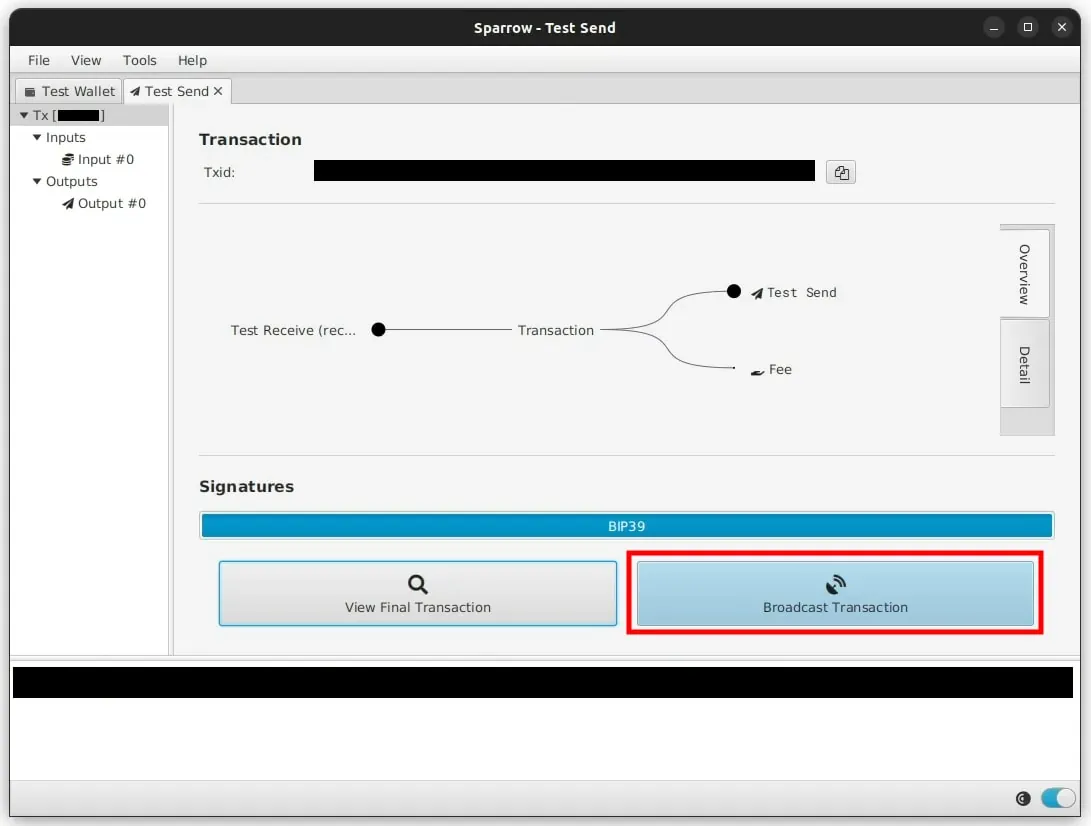
In the next window review all the details of your transaction to make sure it’s correct. Then click Finalize Transaction for Signing.
Signing your transaction with your private key proves you have the authority to spend those bitcoins. Click on the Sign button to sign your transaction. If your private keys are stored on a Hardware Wallet, you’ll have to connect it now to sign the transaction.
After the transaction has been signed successfully it should look like above. Click Broadcast Transaction to broadcast your transaction to the Bitcoin network.
Step 6: Wait For Confirmation
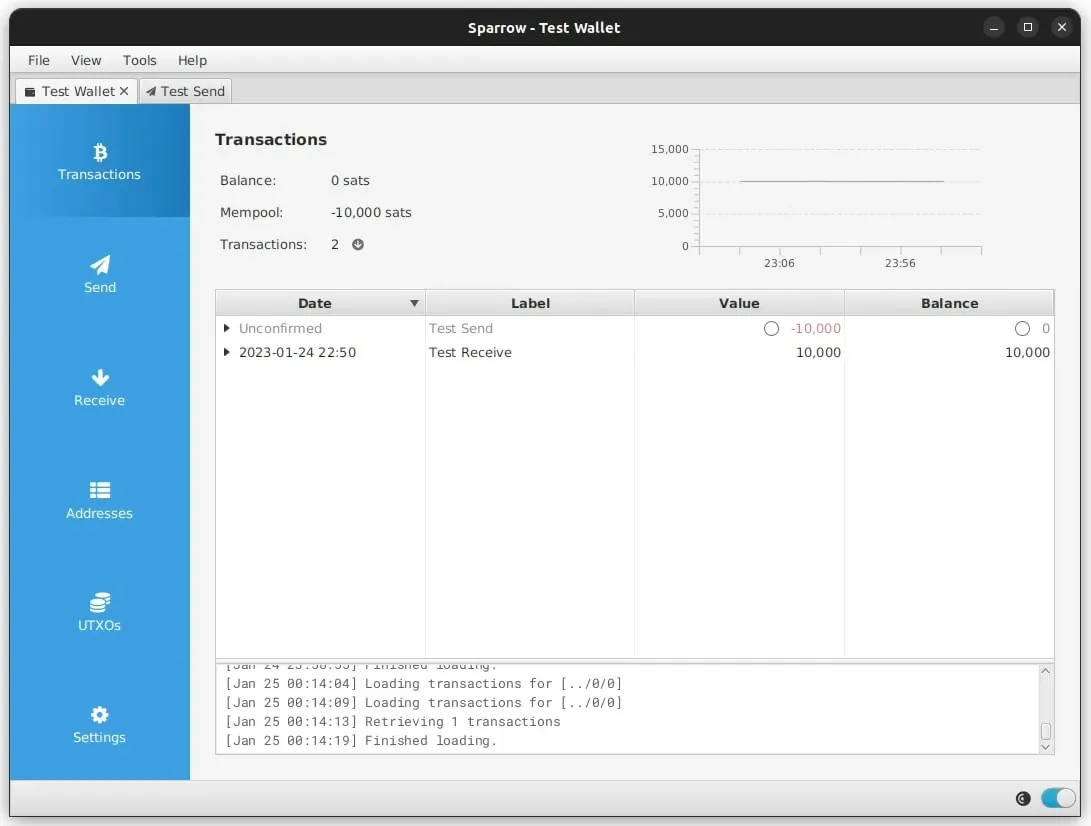
After your transaction has been broadcast, you can return to the Transactions tab and see its status. You will need to wait for your transaction to be picked up by a Bitcoin Miner and confirmed in a new block.
Once it’s confirmed you’ll get another notification by Sparrow Wallet and your bitcoins will have been sent.
How To Receive Bitcoin
In order to receive bitcoins you must have a Bitcoin Wallet. This software is what allows you to generate a Bitcoin Address which is what you give to the other person sending the bitcoins. You can think of it like an email or physical mail address, however remember:
Never reuse Bitcoin addresses!
Reusing addresses puts your privacy at risk and isn’t considered good practice. Generating new addresses is free and they are infinite, so there’s no reason to reuse an address.
To receive bitcoins in Sparrow Wallet:
- Get a fresh new Bitcoin address by going to the Receive tab
- Share the address with the other person via a message or using the QR code
- It’s recommended to Label the address so you know where the bitcoins have come from
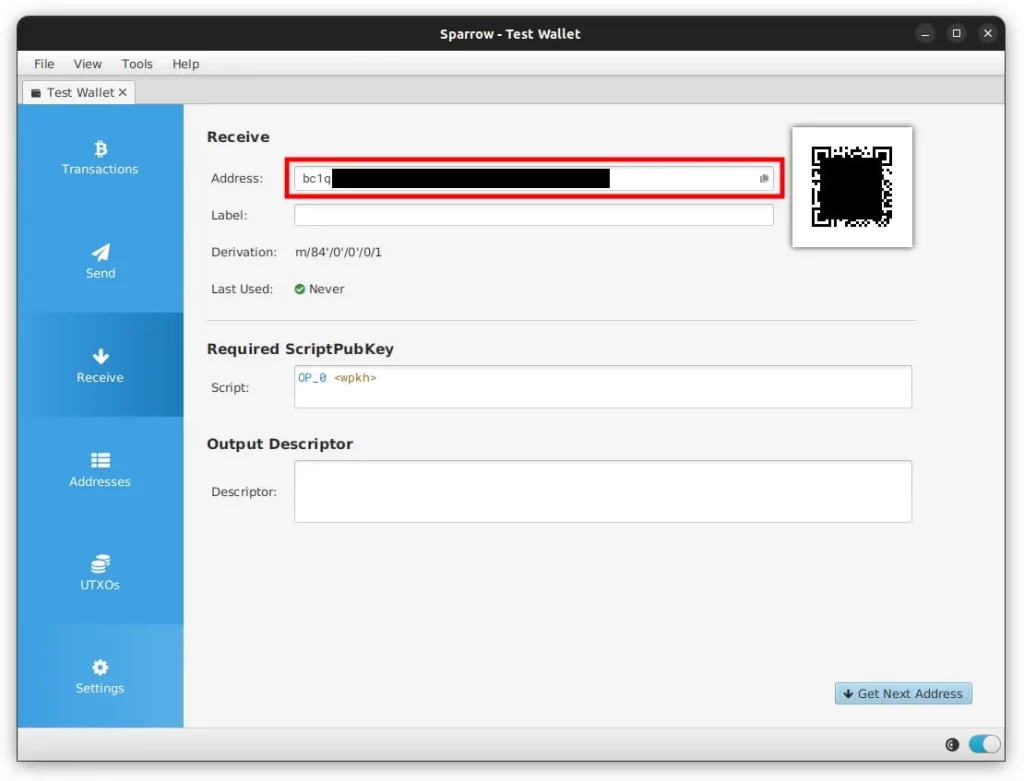
Once the other person has sent you the bitcoins Sparrow Wallet will notify you and another fresh new address will be generated for you to use. While some wallet programs reuse addresses it’s considered very bad Bitcoin Privacy to do so.
New to Athena Alpha? Start today!
Is Sending Bitcoin Free?
No. Bitcoin transaction fees are what you as a sender pay to Bitcoin Miners in order to have your transaction included in the Bitcoin Blockchain. Unlike most transaction fees charged by banks, with Bitcoin you are free to choose your own fee which is normally represented in sats per virtual byte or “sats/vB”.
But how much are Bitcoin transaction fees really? Over the past year, due in no small part to people storing literal jpegs in transactions, the average Bitcoin transaction fee that people have paid has been much higher than normal.
The average has been 58 sats/vB. Given an average Bitcoin transaction has 2 inputs and 2 outputs that take up around 200vB, that equates to around 11,600 sats or $7.40 USD per transaction. A lot of the time you could get away with 10 sats/vB or less, meaning a transaction would cost you around $1.27 USD. This can also be reduced to essentially zero if you use the Lightning Network.
The other truly amazing thing about Bitcoin transaction fees is that they’re not based on how much you’re sending. Instead they are only related to how big (in kilobytes) your transaction is. This means that you can send billions of dollars worth of Bitcoin value for that same fee. This isn’t just theoretical either, here’s a transaction where someone sent over $1 billion dollars for just $0.70!
Bitcoin transaction fees are also different to the various fees and charges that exchanges or other brokerage companies charge to buy, sell and transfer bitcoins within their own ecosystems. So be aware that if you’re seeing two transaction fees, this can be why. One for the company / platform and one for Bitcoins base layer.
Below you can see an example of a simple Bitcoin transaction. You have 1 input on the left and 1 output on the right. The input is for 0.00059848 BTC while the output is for 0.00059408 BTC. The difference (0.00059848 – 0.00059408 = 0.0000044 BTC or 440 sats) is what the transaction fee is.

While no one likes paying fees, Bitcoin transaction fees are an essential part of the network as they prevent spam transactions from clogging up and slowing down the network. If it was “free” to have your transaction added to the blockchain then an attacker could just spam a billion transactions (like they do with email!) and no one else would be able to use the Bitcoin network.
Also be aware that the fee you choose only impacts how quickly your transaction is confirmed in the first block. Once your transaction is confirmed in the first block, how long you wait for additional blocks doesn’t have anything to do with your fee. Each block confirmation on average will take 10 minutes so sometimes, even when you pay a high fee, you’ll still need to simply be patient.
>> Deeper Dive: Where Do Bitcoin Transaction Fees Go
FAQ
Can You Send And Receive Bitcoin On PayPal?
Yes. PayPal supports sending and receiving Bitcoin between PayPal customers as well as external, Self-Custodial Wallets. You can find instructions for this here.
How To Transfer Bitcoins Between Wallets
Transferring bitcoins between wallets is done the same way as any other Bitcoin transaction. Simply generate a new address with the new wallet and use that as your sending address.
How To Send Bitcoin From Coinbase To Another Wallet
To send bitcoins to an external, Self-Custodial Wallet from the Coinbase Wallet:
1. Open the Coinbase Wallet mobile app and tap Send
2. Enter the amount you’d like to send, select your bitcoins and tap Next
3. Tap the QR code or enter the exact recipient address and tap Send
Do You Need A Wallet To Send Bitcoin?
Yes. In order to send bitcoins you first need to have a private key that corresponds to those bitcoins. This private key is what proves to the Bitcoin network that you have the authority to spend those funds.
Creation and management of these private keys (along with transaction signing) is what a wallet program does. Without a private key or wallet you cannot send bitcoins.
Can You Send Bitcoin To Someone Without A Wallet?
No. In order for you to send bitcoins you need to know what address to send them to. Wallet software is what’s used to generate these addresses, so without a wallet there would be no address available.



