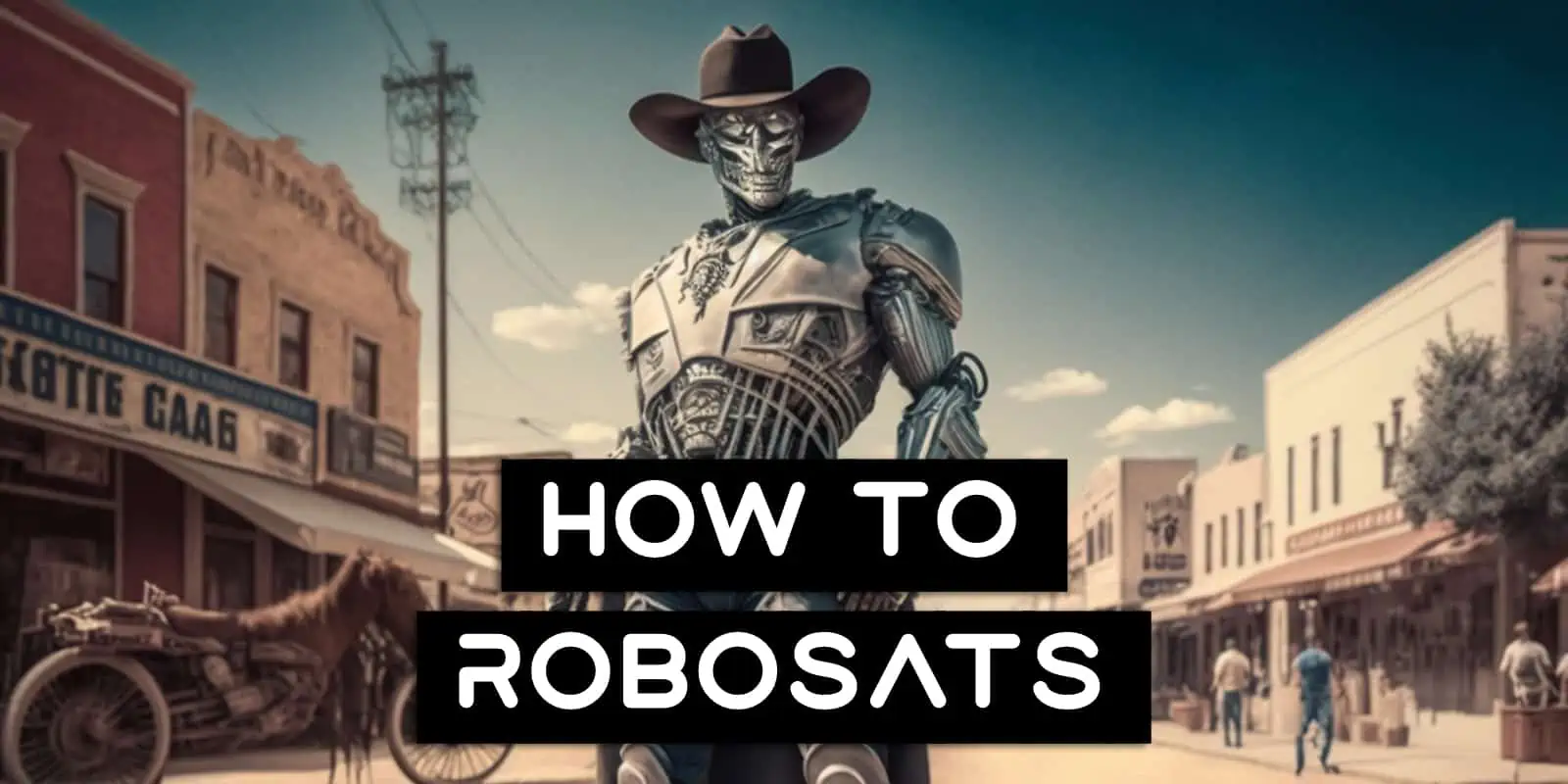When Satoshi dropped the Bitcoin whitepaper all those years ago there was one thing they specifically called out, something even many experts forget: removing trusted third parties.
Fast forward to today and it’s truly sad how this grand vision has been bastardized into people not only buying their bitcoins through trusted third parties (centralized Crypto Exchanges), but submitting to privacy invasive KYC to do it!
We’re here to say that’s unacceptable.
We hear you though. You want an easy and fast way to buy crypto with fiat, without passing through a KYC portal.
So today we’re going to step you through exactly how to do that with the current top rated KYC free, peer-to-peer exchange on our list. Before we get into how to buy bitcoins using RoboSats though, let’s just quickly understand why it stands out from the rest and has scored so highly.
Contents
What Is RoboSats?
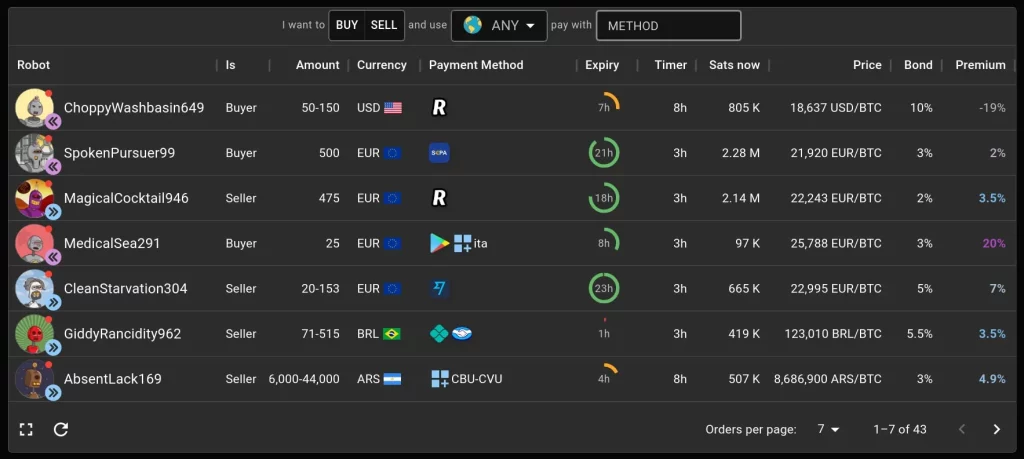
RoboSats is a P2P exchange that only allows buying and selling Bitcoin with fiat over the Lightning Network. It gets almost top marks as it aces all our tests besides the Centralized / Decentralized one. While it is currently not decentralized, it has future plans for Federation and doesn’t require KYC info.
RoboSats allows you to use your own self custody wallet, works if that wallet is connected to your own Full Node and is set to work over Tor by default. It further protects your security and privacy by not only requiring no personal information, but by also randomly generating a new and fun robot account each and every trade.
With a wide array of supported currencies and payment methods, it works great in many countries plus ensures your sats arrive instantly by using the Lightning Network. You can also host your own copy of it on Node OS’s like Umbrel and it’s entirely open source.
>> Learn More: RoboSats Review 2023: Trade Bitcoin P2P Over The Lightning Network
Things You’ll Need
Before you start you’ll need to make sure you’ve got a few things setup properly. As the buying process happens so quickly, it’s best to be ready before you start.
Lightning Wallet
Obviously you’ll need a Lightning Wallet as that’s what RoboSats uses to send and receive the funds. They have a compatibility list on their website with some recommended ones being:
- Phoenix – Mobile
- Zeus – Mobile
- Wallet of Satoshi (WoS) – Mobile
- Alby – Browser Extension
Whichever one you choose, make sure it has some funds in it for the bond (usually 3% of the order). This bond is a security deposit that protects both the seller and buyer. Beginners wanting to buy their first bitcoins via RoboSats can run into a bit of a conundrum though. They will need some bitcoins in order to buy their first bitcoins. To get around this catch-22 there’s a few options:
- Buy or borrow a small amount from your friends or family
- Buy some from a Bitcoin ATM that doesn’t require ID
- Sell something you own and request to be paid in bitcoins
- Perform some work and request to be paid in bitcoins
- Meet up with others at crypto or Bitcoin events and trade in person
- Buy a voucher in a store for cash through companies like Azte.co
Tor Browser
As RoboSats operates over the Tor network, you’ll need to download and install the Tor Browser.
Backup Your Futurama Robot
Once you’ve installed Tor Browser, open it and go to https://dex.robosats.com. You’ll be welcomed by the start page which has a few options for you.
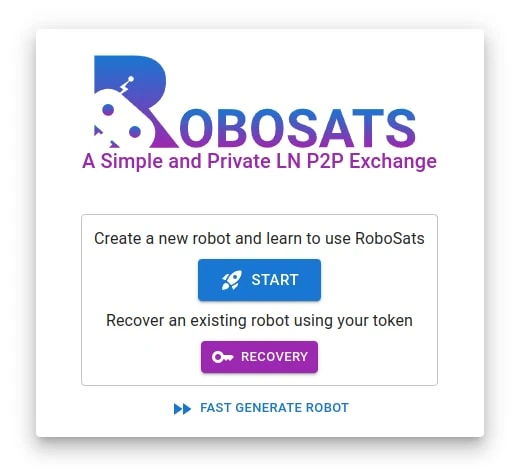
If you’re new, you can click the Start button and go through the Robot Onboarding process which will explain the Robot generation process step by step, or you can just hit the Fast Generate Robot button at the bottom and go straight to your new Robot Profile.
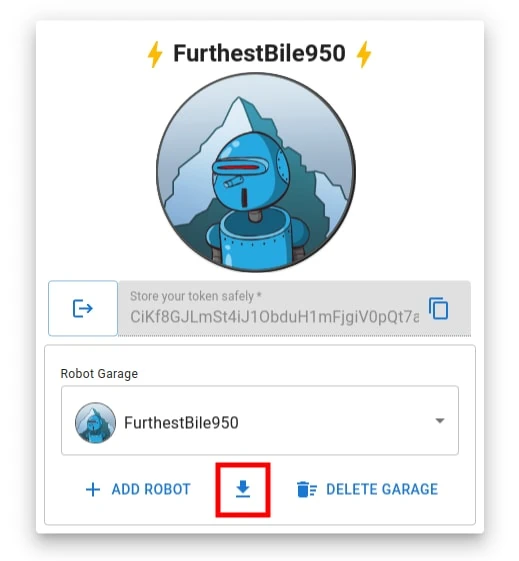
Click the download button in the middle to save it. It’s important to save this as if you’re part way through a trade and your browser crashes, your mobile phone dies or just otherwise stuffs up, you’ll need it to get back to your trade. It’s recommended you generate a new robot for each trade as this maximizes privacy.
How To Buy Bitcoins Using RoboSats
Step 1: Choose And Take An Order
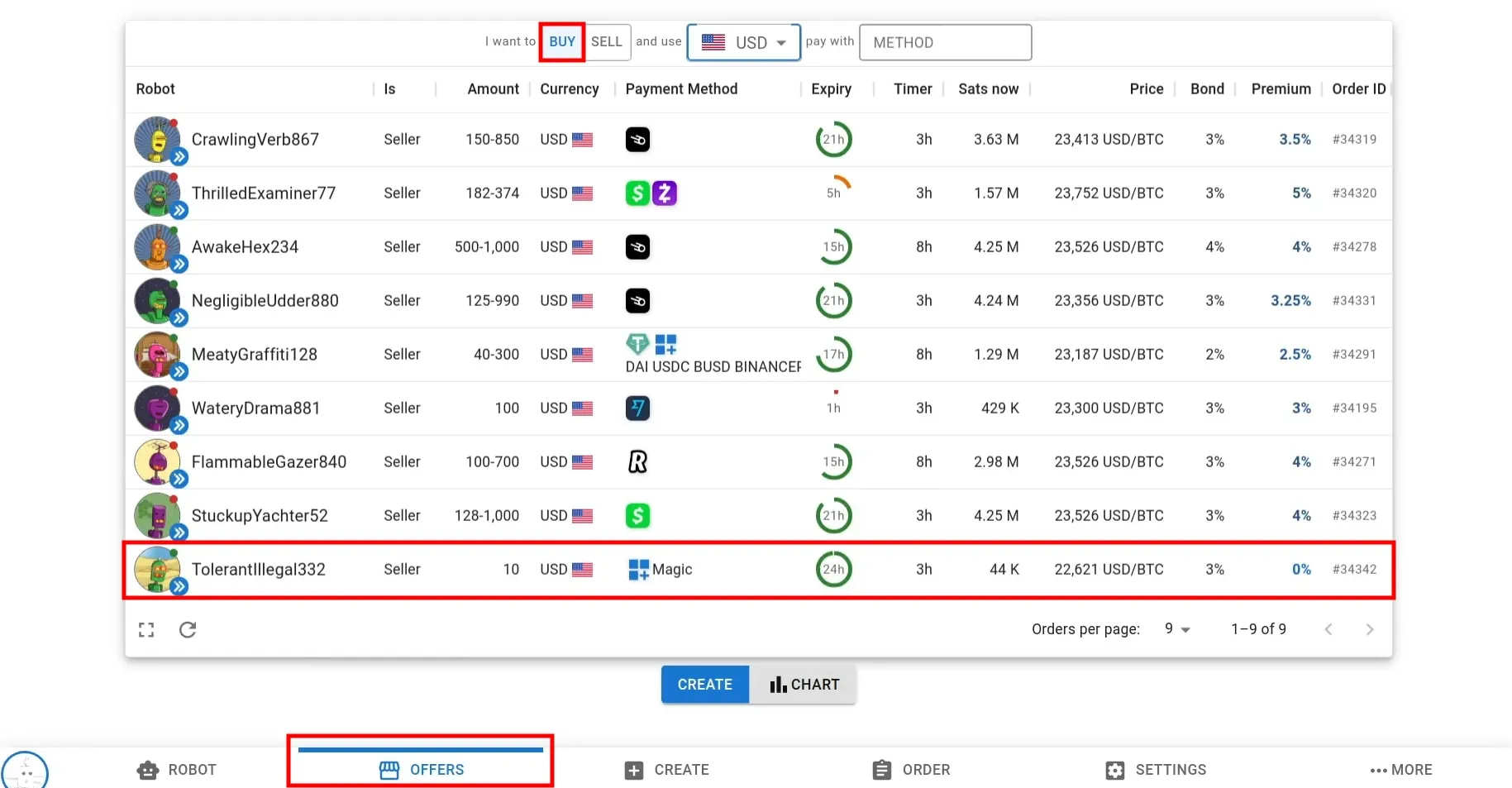
Click on the Offers tab down the bottom and then the Buy button up the top. This will show you all the current orders available.
Decide which order to take by clicking on it. It’s best to start with just a small order and to make sure the fiat payment method you’re going to use can send funds in the time frame the order specifies (usually 24 hours). If you’re happy with the order, click Take Order.
RoboSats will then ask you to lock up a small bond (usually 3%) in order to prove you can be trusted. If you walk away from the trade you will lose this bond. Open your Lightning Wallet, scan the QR code and click Pay.
Note: Don’t worry if you see a weird message like “payment failed”. This happens because the payment is technically on hold and not actually “sent”.
Step 2: Say Where To Receive The Funds
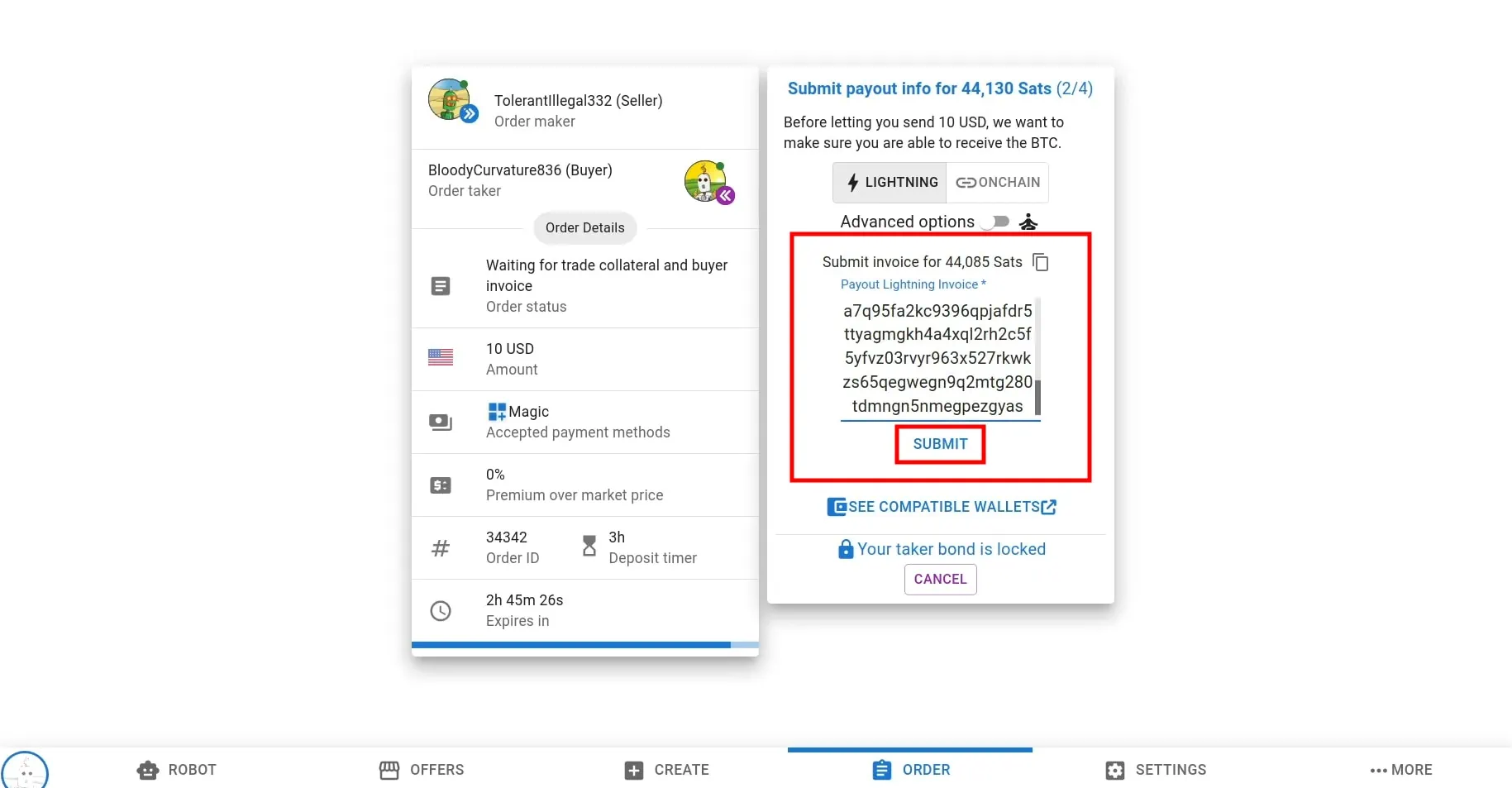
Once the bond is locked up, you will be asked to provide a Lightning Invoice. This is where your bitcoins will be sent once the trade is completed. To generate the Lightning Invoice, go to your Lightning wallet and:
– Click Receive
– Enter the exact number of sats shown on the order
– Click Create Invoice
– Copy the Lightning Invoice into the Submit Invoice field and click Submit
Note: There is a strict 3 hour time limit to submit the invoice. If you don’t submit it within the time frame you will lose your bond. This helps to guard against fake orders, spam and wasting traders time.
Step 3: Send The Fiat
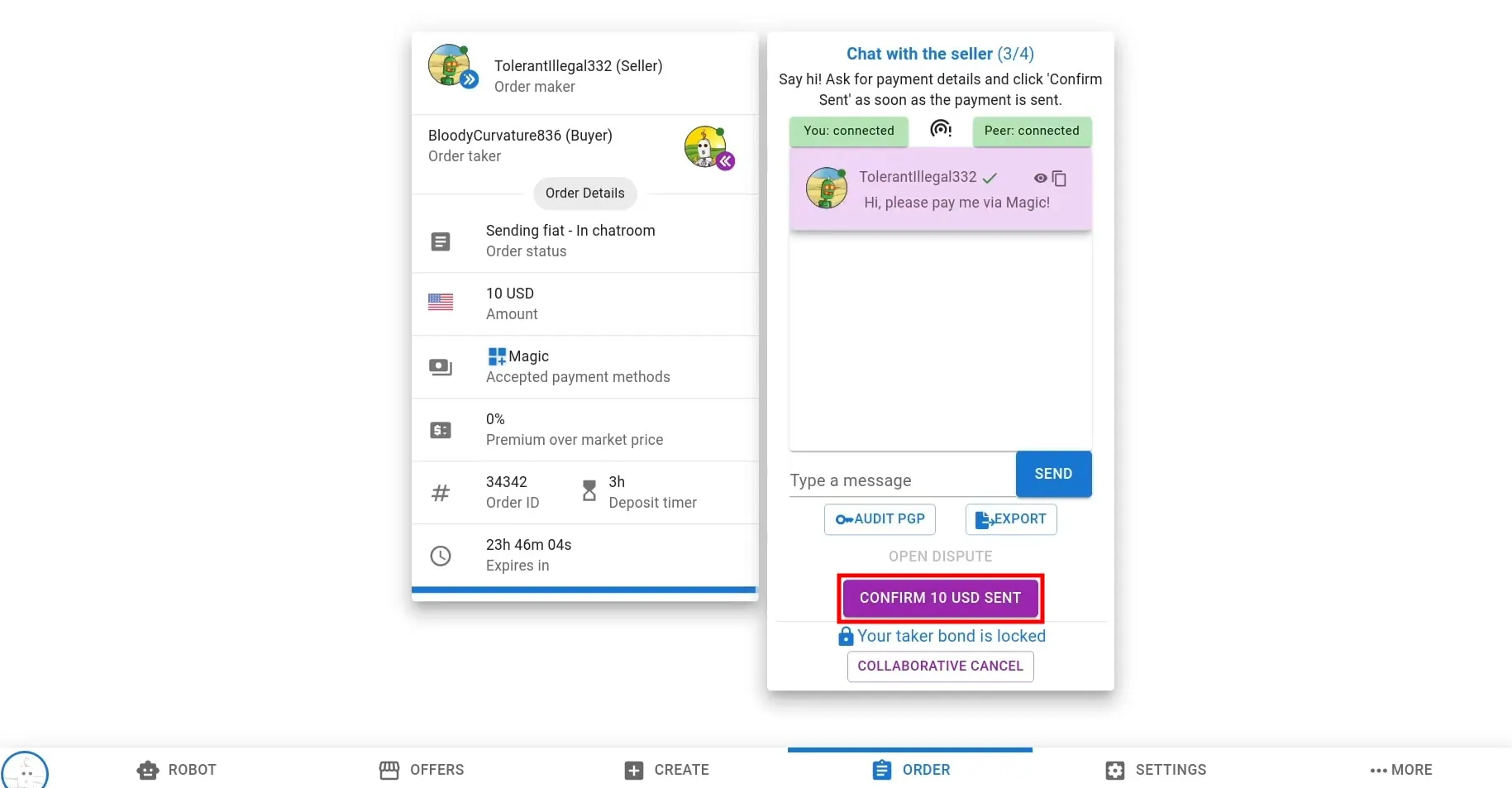
Once the seller has locked up the bitcoins being traded in escrow, RoboSats will open up an encrypted chat with the seller. It’s now safe to send the fiat to them. While chatting, make sure you don’t share any more information with them than you need to. Once you’ve sent the fiat, click Confirm X USD Sent
Note: There is a strict 24 hour time limit for sending the fiat. Make sure the payment method you’re using can be sent within this limit.
Step 4: Receive Your Bitcoins!
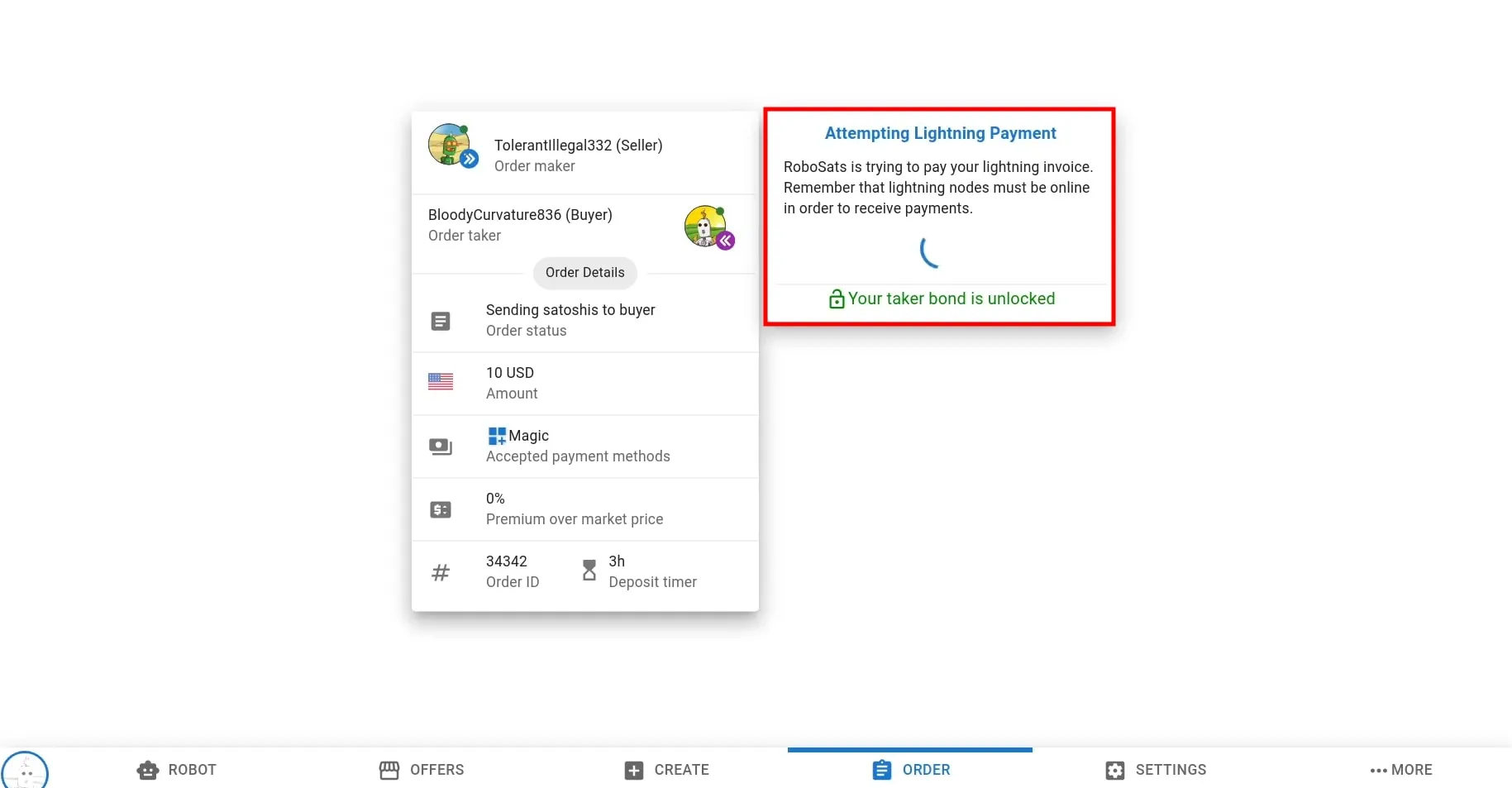
Once the seller has confirmed they’ve received the fiat, your bitcoins will be released and sent to the Lightning Wallet invoice you entered in Step 2. Your bond will also be automatically returned to you too.
Note: If you don’t receive them after 12 hours, you can open a dispute to get your them released to you after you’ve proved payment.
Lightning Fast KYC Free Sats
Even just three years ago this likely wouldn’t have been possible. However now that the Lightning network is bigger and far more stable exchanges like RoboSats are able to function reliably and quickly.
We can’t wait to see how it grows and look forward to seeing the open source software develop over time too. If you’ve ever wanted to tinker with Lightning, now’s the time!
FAQ
What If The Lightning Payment Fails?
Once the seller releases the bitcoins RoboSats will be sent to the Lightning Invoice you provided at the start. If the invoice or payment fails for any reason RoboSats will automatically retry 3 times with a 1 minute pause in between.
If it still can’t send the funds after those 3 tries you’ll be prompted to enter in a different Lightning Invoice. If 12 hours pass and the funds still can’t be sent to you then you can open a dispute and request further help.
What If I don’t Transfer The Fiat In Time?
If you don’t send the fiat or it doesn’t clear in the sellers account before the 24 hour timer is up, then you will lose the 3% bond and the trade will be cancelled. This is why it’s important to make sure you chose a payment method than can clear within 24 hours.
What If The Seller Doesn’t Send The Bitcoins?
If you have sent the fiat funds but the seller refuses to release the bitcoins to you, you should use the encrypted chat to try and resolve your issue as that will be the quickest way to resolve the problem. If you still can’t convince them then after 12 hours you can open a dispute. Once you prove that you have sent the funds the bitcoins will be released to you.
What If My Browser Crashes Mid Trade?
If for whatever reason your trade is interrupted and you go back and your robot profile is gone, you can restore it from the backup you took.
Locate the “token” that’s stored inside the JSON file. It should look like this:
“U24FFNLWsJSoxh7aAbaJW3GbiudiazFf0N5x”
Open https://dex.robosats.com in Tor Browser and click on the Recovery button. Paste your token into the token field, then click Recover. Your robot will be found and restored giving you access to your existing trade.
Can I Cancel A Trade Half Way Through?
Yes. At any time during the trade you can click the Collaborative Cancel button. Assuming both parties are happy to cancel the trade, your bond will be returned to you instantly and the trade will be cancelled.