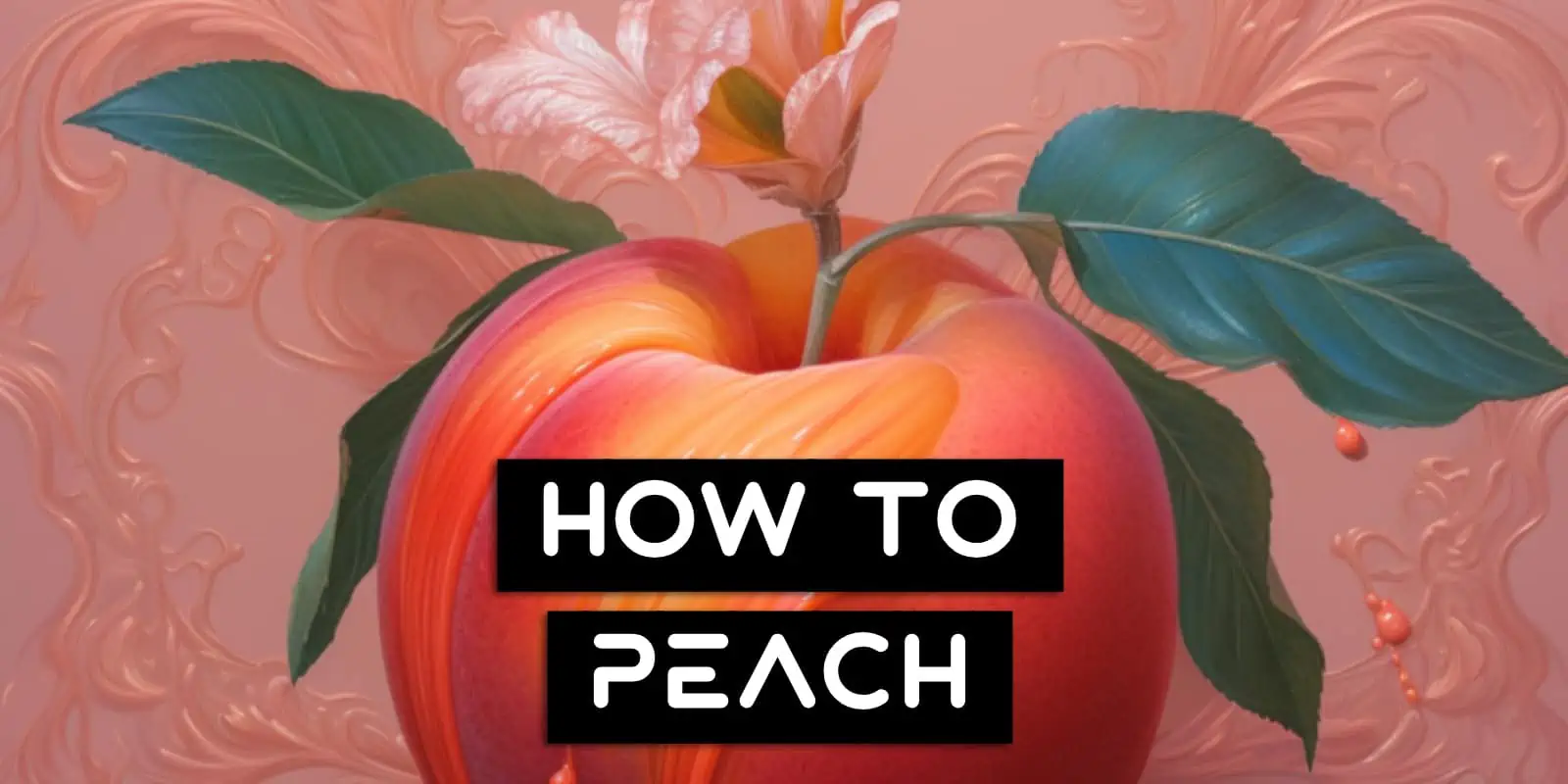Big exchanges like Coinbase or Binance are terrible for you privacy and security, yet people use them anyway simply because they’re convenient. They have slick interfaces and people, especially those new to Bitcoin, don’t think there’s any other way. That’s where Peach Bitcoin comes in.
They’re one of the newest and most promising P2P exchanges that’s not only simple to use, but great for your security and privacy too. So today we’re going to get you started on an exchange that actually respects your privacy and security. We’ll go through how to buy bitcoin on Peach, how to sell bitcoin on Peach and everything in between.
Contents
What Is Peach Bitcoin?
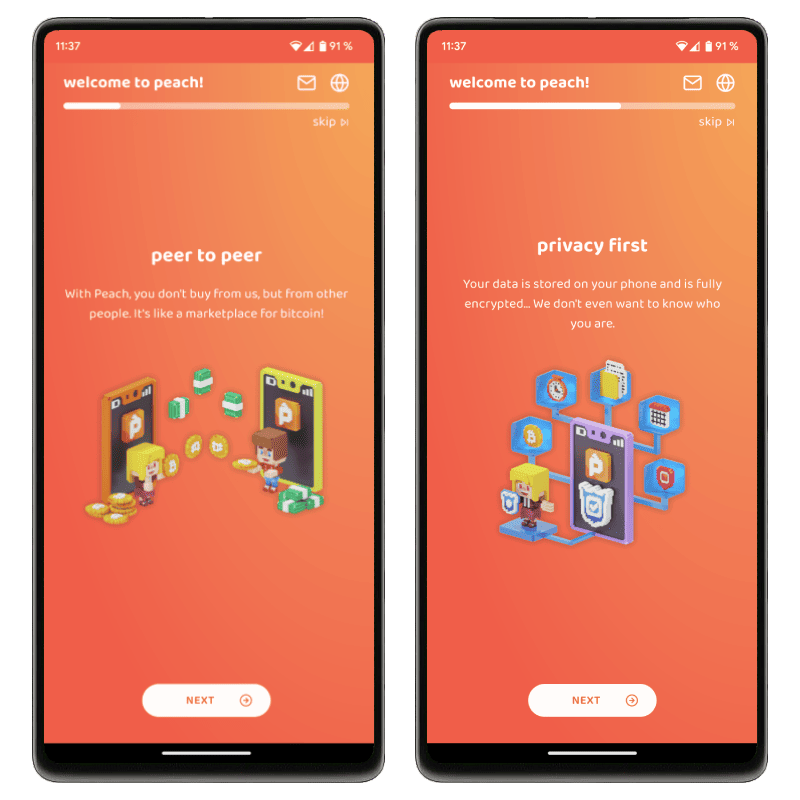
Starting out as a plucky Telegram group as recently as 2021, Peach the company was created in 2022 by @proofofsteph and has since launched their iOS and Android app to make P2P stacking the standard. Their goal is to make it possible for your grandma, your mum, your daughter and your granddaughter to easily and quickly stack sats P2P.
A big pain point we often hear from many Bitcoiners is that peer to peer exchanges are “harder to use” or have more complex interfaces which can be a fair point depending on what exchange you’re using.
People that are new to Bitcoin also have a lot to learn and can make many simple mistakes. Exchanges are some of the worst companies that encourage these mistakes such as not holding your own private keys or submitting to KYC verification.
Peach Bitcoin on the other hand bucks all these trends as they’re non-KYC, only allow users to hold funds in their own self custody wallets all while being peer to peer. This means that anyone, no matter how little they know about Bitcoin, can get straight into buying their first bitcoins all while ensuring they do so safely and privately.
Peach Bitcoin Review 2023: So Simple Your Grandma Can Use It
Before You Begin
Peach Bitcoin Accounts
Peach makes getting started as simple as possible. Once you’ve installed the app, you’re greeted with a brief welcome wizard that describes how Peach works with the final screen allowing you to either create a new account or restore an old one.
Use code PR6896 to get 100 free Peach points when you sign up!
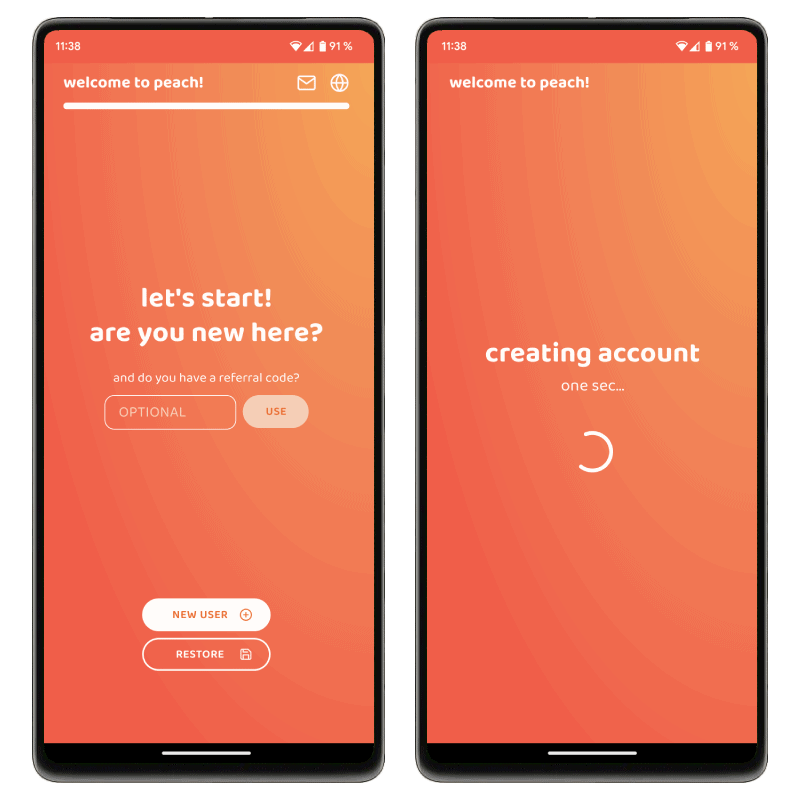
Once your new account is created, that’s basically it! You’re taken straight to the main “buy BTC” screen where you can get started straight away. Like we said, Peach is very user friendly.
Peach Score, Features & Fees
Just so you’re aware before you start trading, Peach has a number of features such as allowing you to setup a custom payout wallet, control what network transaction fees you pay and a trader chat. They also charge a 2% fee for buying bitcoin and don’t charge anything to sell bitcoin.
The custom payout wallet can be great as it saves you from having to make a second Bitcoin transaction and thus, pay another transaction fee. Instead, the payout can simply go straight to your Hardware Wallet rather than the built in Peach wallet.
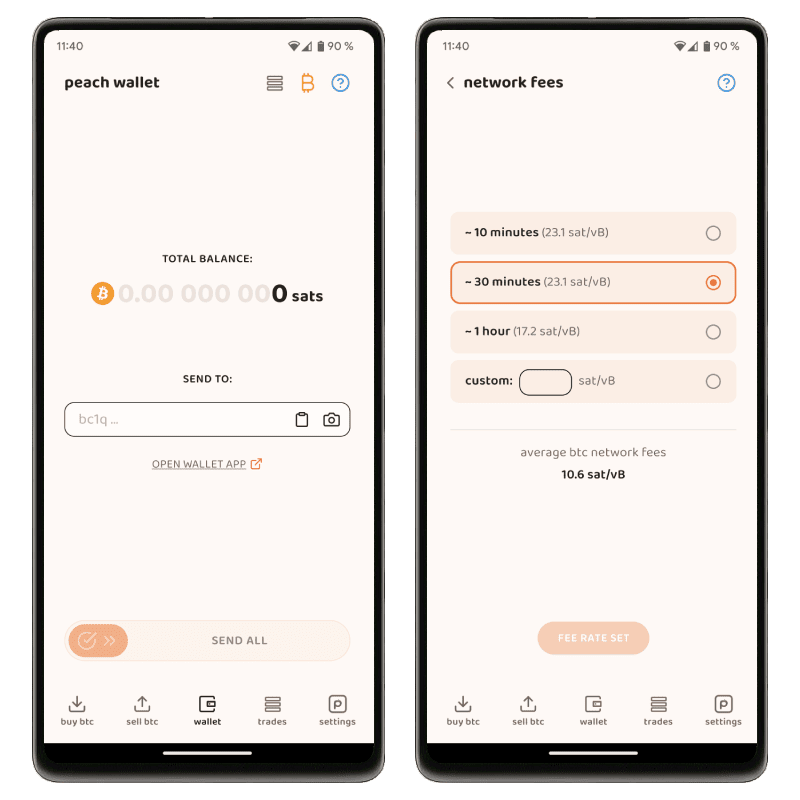
Each trader also has a Peach Score that helps to give you an idea of how well behaved that user has been in the past. The score is made up from other user reviews (similar to how you might rate an Uber driver) as well as how quickly they pay etc. To see your rating simply go to Settings -> Profile.
How To Buy Bitcoin On Peach
Step 1: Define Buying Range & Payment Methods
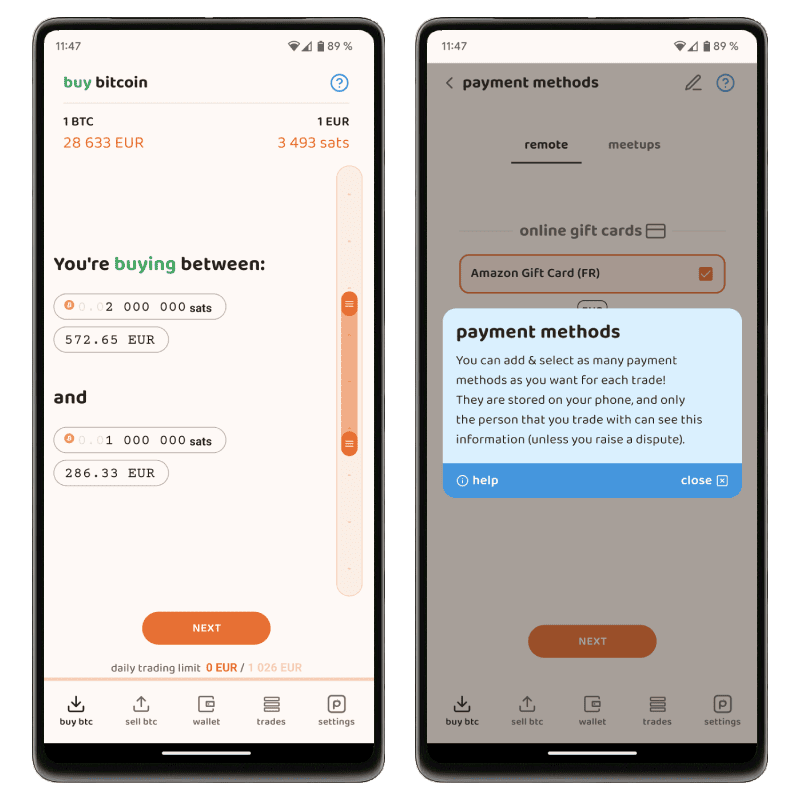
After creating or restoring an account, go to the Buy BTC tab and specify the range you want to buy bitcoins between then click Next. Create or select a payment method and currency for your trade. If you want, you can add multiple payment methods so that you increase your chances of getting a match. After you’ve created and selected all your payment methods click Next.
Step 2: Publish Your offer
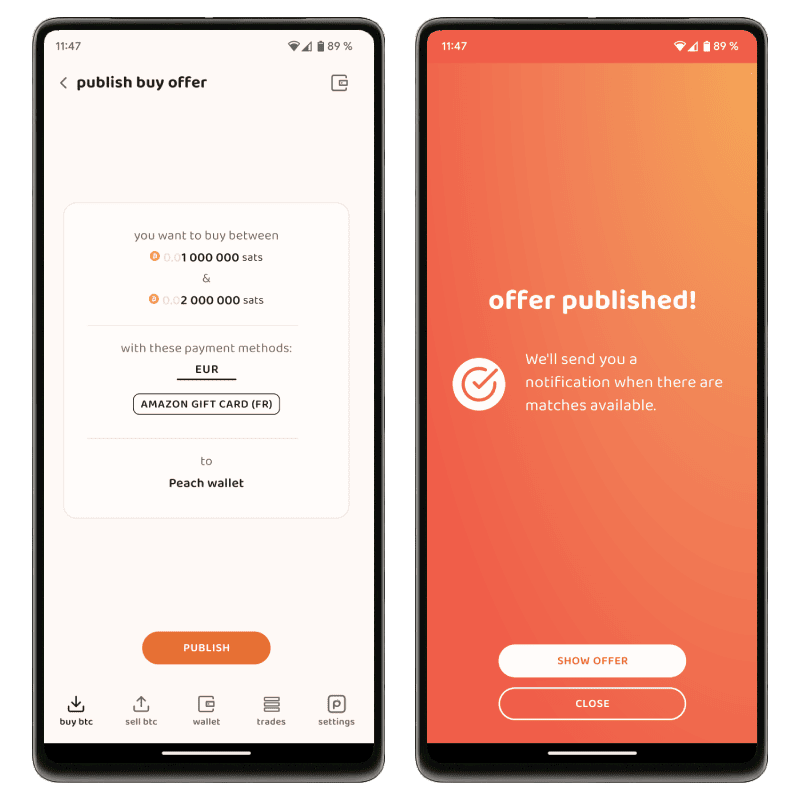
Review your buy offer. If you want to use a custom payout wallet, click on the Wallet Icon in the top right hand corner. This will allow you to specify which address the payout will go to. By default all payments go to the Peach Wallet. Click Publish and if it matches any already published sell offers you’ll be shown them straight away, otherwise you’ll need to wait for your offer to find a match.
Note: For now, you will need to manually change the custom payout address each time your do a trade as otherwise you will be using the same address multiple time. You should never reuse addresses as it severely degrades your privacy and security.
Step 3: Accept A match & Pay The Seller
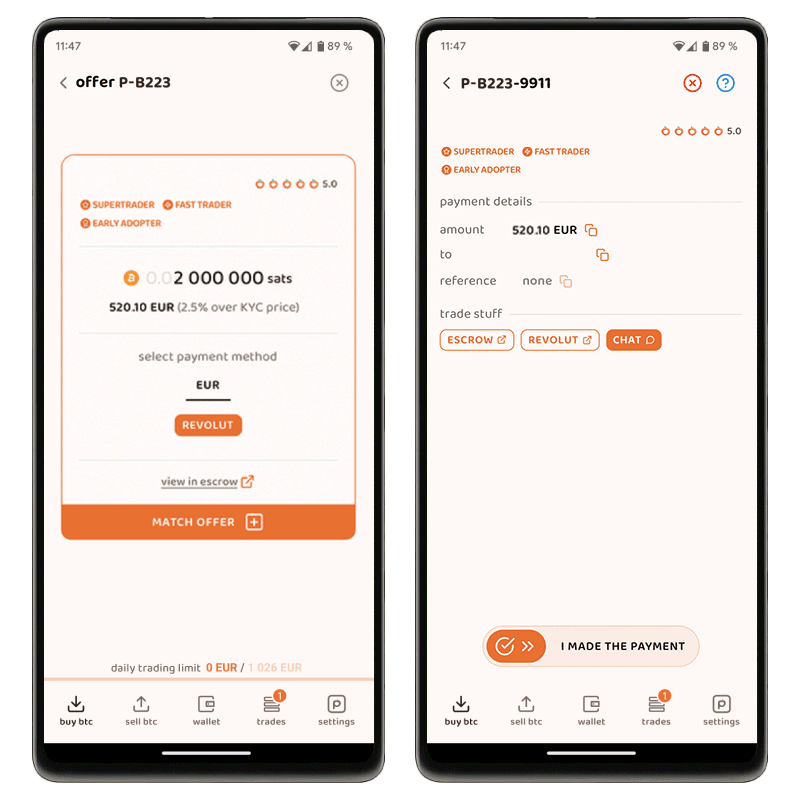
As soon as there are matches available for your offer Peach will send you a notification and show it to you in the Trades tab. There can be multiple matches for your offer and you can browse each of them. With each offer you can see their Peach profile which includes their Peach Score and any badges they’ve achieved. You can also click on their profile (blanked out in our example) and see more information about them. You can even see the funds in the escrow account if you want!
If you like the terms, click Match Offer. The seller will be notified and although you can unmatch, it’s frowned upon and will actually reduce your Peach Score. You can also match multiple offers if you want. If the seller matches you back you’ll be notified and a trade will be created.
Once the trade is created you’ll be shown the full payment details so you can make the fiat payment. You can also use the end to end encrypted chat function if you need more information. Go make the fiat payment now then come back to the Peach app and slide the I Made The Payment to confirm.
Step 4: Receive Your Sats & Rate Your Seller!
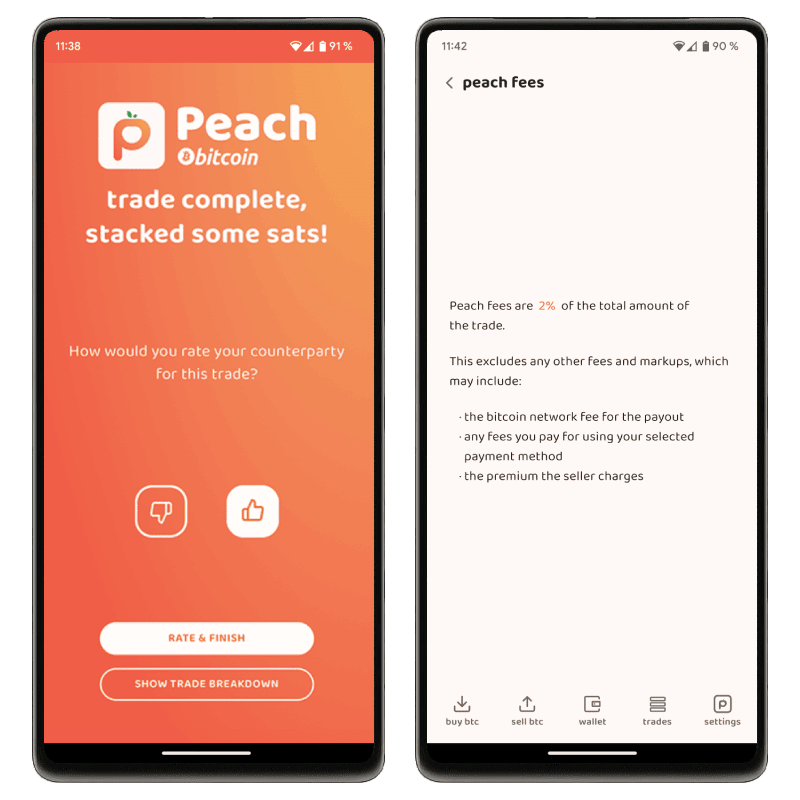
On the sellers side, once they’ve received your fiat payment they will confirm it using their own app and your bitcoin will be sent to your Peach Bitcoin wallet. Afterwards you can rate the seller and get a full breakdown of the fees paid to Peach and the Bitcoin Network. Congratulations, you’ve just bought bitcoins on Peach!
How To Sell Bitcoin On Peach
Step 1: Define Selling Range & Premium
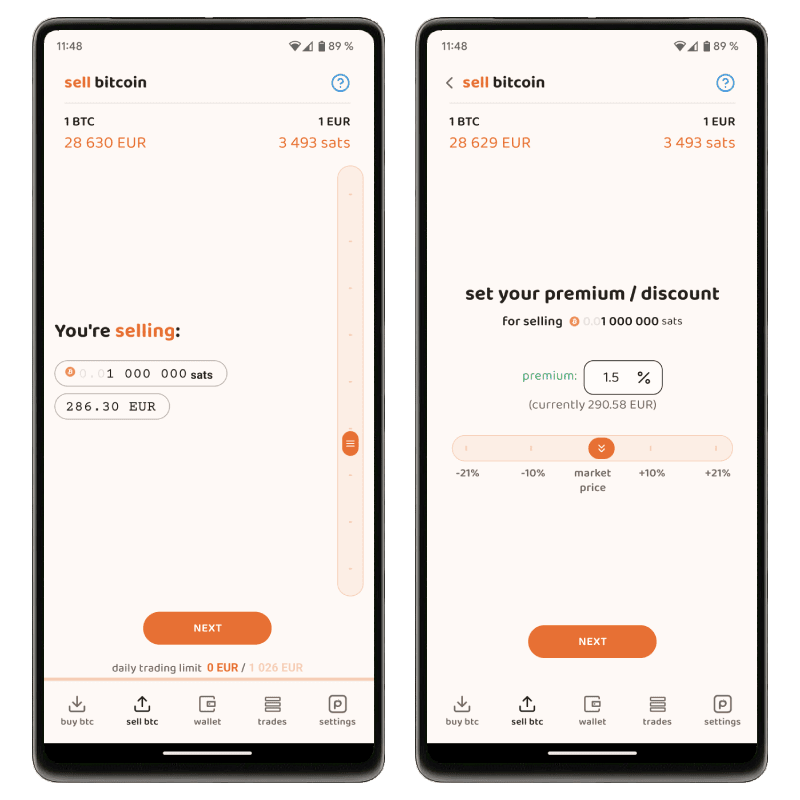
First go to the Sell BTC tab at the bottom and define how much you want to sell then click the Next button. Set the premium or discount over the market price you want applied to your offer and again click Next.
If you haven’t already, you’ll need to create a new payment method just like you did when buying bitcoins. After you’ve created one (or more), choose the way you want to be paid for your bitcoins by checking each payment method and then click Next. You can also choose multiple payment methods to increase your chances of getting a match.
Step 2: Review Your Offer & Deposit Funds
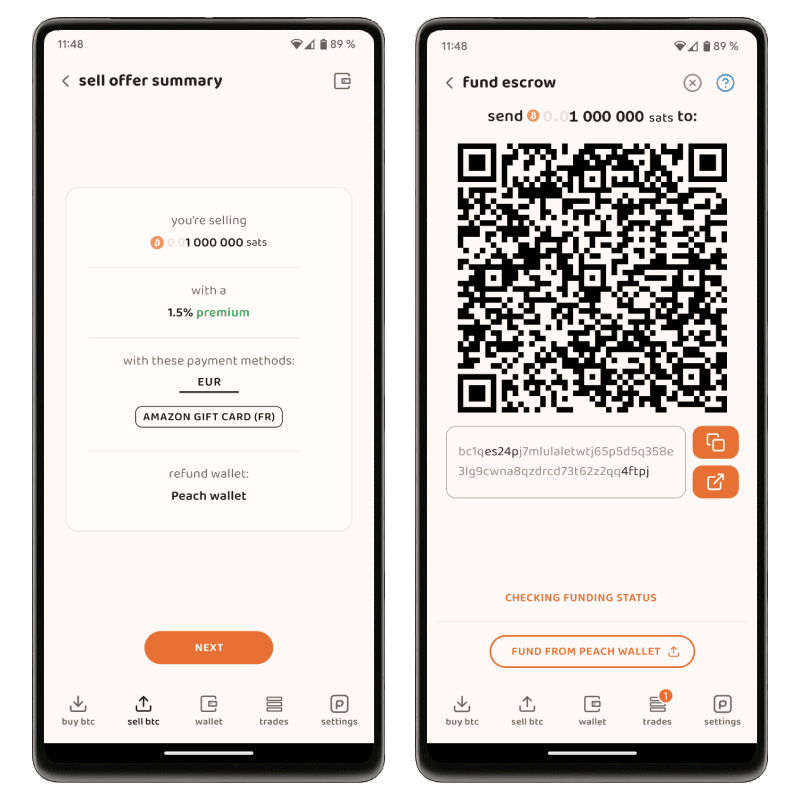
You’ll be shown a summary of your sell offer including how many bitcoins you’re selling and how you want the buyer to pay for them. If everything looks good, click Next.
To ensure the trade is safe and secure Peach, like many other P2P exchanges, gets you to place the funds you’re selling in an escrow account. Scan or copy the address and transfer the funds into this account.
Step 3: Publish, Review & Accept Matches
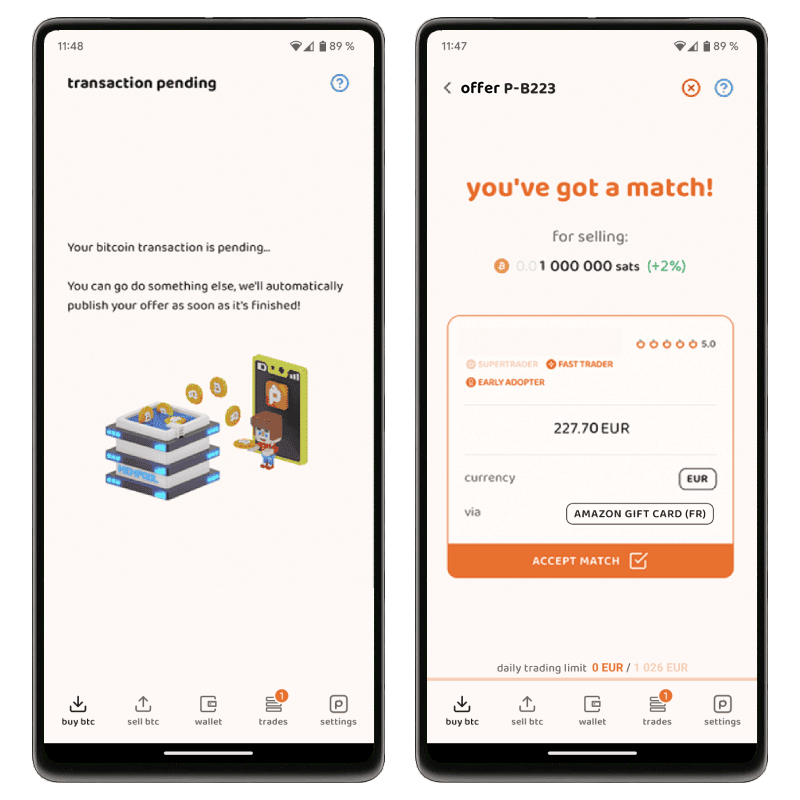
If you see the Transaction Pending screen, it just means that the network is validating your transaction so you might need to be patient for a few minutes while it gets confirmed. Once it’s verified that the funds are in the escrow Peach will publish your offer.
Once published, Peach will see if any existing buy offers are a match. If they are, you’ll be shown them straight away. If there aren’t any matches, you’ll need to wait until one pops up.
As soon as there are matches available for your offer Peach will send you a notification and show it to you in the Trades tab. There can be multiple matches for your offer and you can browse each of them. With each offer you can see their Peach profile which includes their Peach Score and any badges they’ve achieved. You can also click on their profile (blanked out in our example) and see more information about them. If you like the terms, click Accept Match.
The buyer will be notified and you’ll be shown the full payment details so you know where the fiat money will be coming from. You can also use the end to end encrypted chat function if you need more information. Wait for the buyer to send you the payment.
Step 4: Confirm You’ve Received Payment & Rate Your Buyer

Once the buyer has sent the payment, you’ll see a Buyer Made Payment note at the bottom of the trade screen. Confirm that you’ve received the fiat payment in your account, then slide the Confirm Payment button. This will send the bitcoin from the escrow account to the seller. Afterwards you can rate the buyer. Congratulations, you’ve just sold bitcoins on Peach!
Backing Up
As Peach Bitcoin doesn’t store any user data or hold any user funds in custody, it means that you are the only one responsible for backing up your account and wallet. Peach cannot help you recover it if you lose it or your phone.
While this can be scary for some users, it’s not hard at all and ensures that your data and funds stay safe and secure at all time. Again Peach makes this a simple and easy process with helpful tips and a great UI.
Note: Make sure you store your backup file separate to your phone. This could be on your PC, laptop, tablet or even a USB drive. Wherever it is, make sure it’s not on your phone as otherwise you’re stuffed if you lose it. We don’t recommend saving it to cloud storage as this can put your funds at risk, especially if you have a short password protecting it.
Account Backup
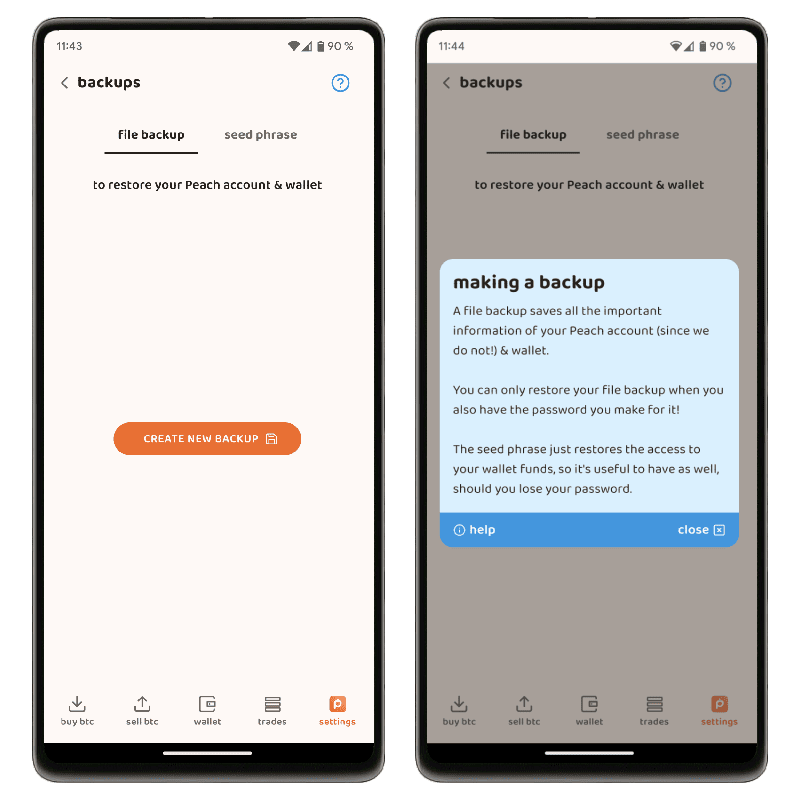
Backing up your account through the file backup area backs up everything on the app into an encrypted JSON file and includes your:
- Wallet Seed
- Chat History
- Payment Details
- Trade History
Click Settings -> Backups -> Create New Backup then enter in the password you want the file to be encrypted with. Obviously you’ll need this password again if you need to restore your account, so make sure you write it down somewhere safe like a password manager.
You should also ensure that this password is very strong too. If anyone gets this file backup, they can brute force it by trying billions of passwords every second and then steal all your funds. We recommend you make it at least 20 characters long with lower case, upper case, numbers and symbols.
If you forget this password but are still logged into Peach, there’s no need to panic as you can simply create a new backup with a new password through the settings.
Seed Phrase Backup
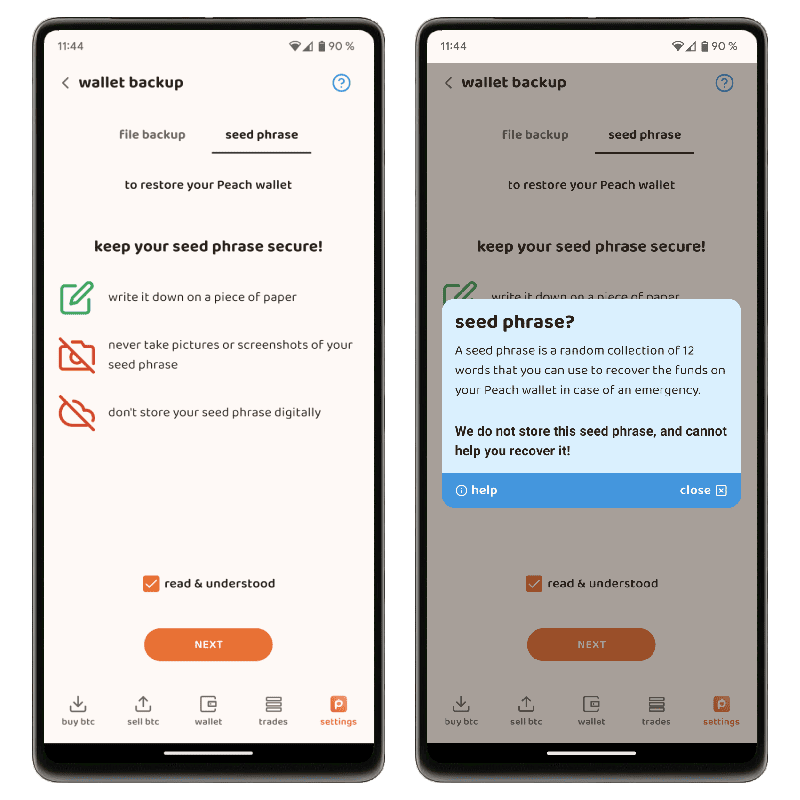
The seed phrase is included in the account backup, but Peach also gives you the extra option to see and backup the 12 word mnemonic sentence (seed) if you wish too. This can be imported into any other third party wallet such as Sparrow Wallet where you can access your funds as per normal.
Click Settings -> Backups -> Seed Phrase then click Read & Understood and then click Next. Peach will show you your wallet seed phrase and we recommend simply writing them down on a piece of paper. You can use and print off our free Seed Phrase Backup Card to help make this nice and neat.
Account & Seed Phrase Restore
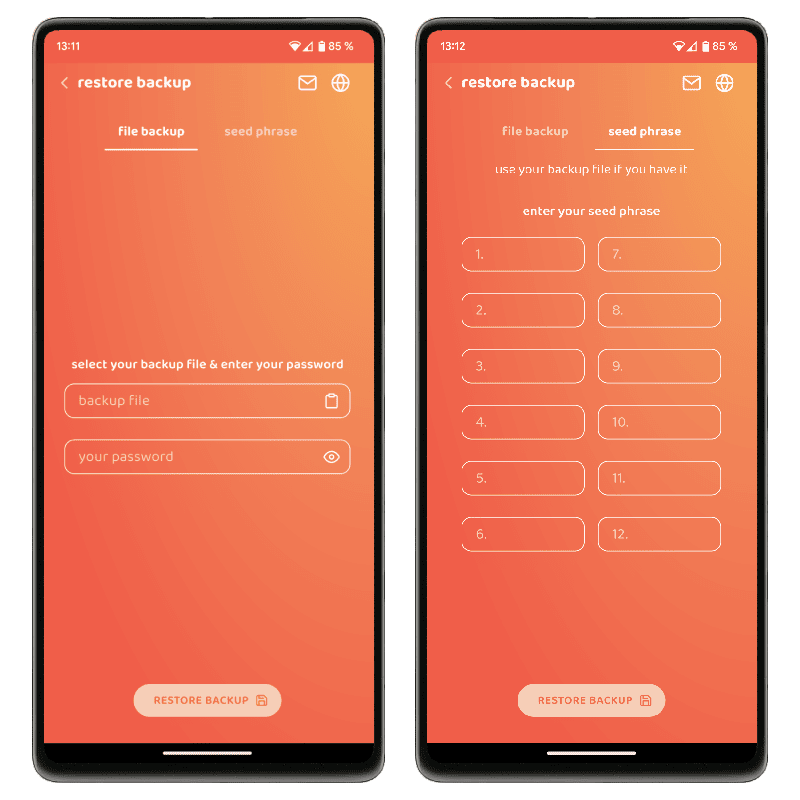
Restoring your account backup or seed phrase is similarly just as easy. When you first open Peach, go through the welcome wizard until you get to the Let’s Start screen. Instead of creating a new user click on Restore. Select your backup file and enter its password or enter in your 12 word seed phrase and click Restore Backup.
P2P Bitcoin Made Simple & Safe
Peach Bitcoin definitely has something special on their hands here. They combine the safety and privacy of not being non-KYC, always holding user funds in a self custody private wallet and trading strictly peer to peer with the flash, simplicity and safeness of the bigger exchanges.
The result is the best of both worlds where users can create and accept buy / sell offers in seconds in a beautiful app that’s right there on their phone. It’s also clear that Peach are laser focused on building out the app fast as this incredibly polished and robust exchange was literally only started 18 months ago!
We can’t wait to see what Peach will look like in a year or two, hopefully they can expand into more countries so that more people have a way to easily stack sats without having to go through centralised and dangerous exchanges.
FAQ
What If The Seller Doesn’t Send The Bitcoins?
If you have sent the fiat funds but the seller refuses to release the bitcoins to you, you should use the encrypted chat to try and resolve your issue as that will be the quickest way to resolve the problem. If you still can’t convince them then you can open a dispute and get Peach involved to help come to a resolution.
Why Can’t I Buy/Sell More Than 1,000 CHF?
Swiss financial intermediary regulations only allow the buying of up to 1,000 CHF per day or 100,000 CHF per year per user. If users want to buy more than this limit they must submit to invasive KYC verification. In order to protect its users from this, Peach Bitcoin sets a trade limit and keeps track of it via the device ID hash.
How Do I restore My Account If I Lose My Phone?
As Peach Bitcoin doesn’t store any user data and doesn’t use custodial Bitcoin Wallets, you alone are responsible for creating and securely storing your backup. If you lose your phone and don’t have a separate backup, Peach cannot help you recover it.
Can I Buy Other Crypto On Peach?
No. Peach Bitcoin only supports Bitcoin and has no future plans to support any other cryptocurrencies.