Hardware Wallets come in quite literally dozens of different shapes, sizes and types. All of them also promise that they, and they alone, are the “Best Hardware Wallet”. Figuring out what’s trash and what’s treasure can be difficult for beginners and even quite experiences Bitcoiners as there’s a ton of miss information, not to mention everyone has different requirements and needs.
Some want a big screen as they’re don’t have great eye site, other want small screens for increased security. Many want air gapped hardware wallets while beginners often prefer USB connected ones due to their simpler setup and operation.
Taking all of this into account these are what we have rated to be the best hardware wallets in the industry according to our extensive testing with any of them being an excellent choice no matter what you’re after.
Why You Can Trust Us
Our comprehensive review process rigorously researches and tests all aspects of the products we review. If you buy through our links, we may get a commission, but opinions are always our own. Review our full Crypto Wallet Rating Methodology.
Contents
5 Best Hardware Wallets For 2024
Note: Yes we know there’s actually 6 in this list, it’s because the COLDCARD Mk4 and COLDCARD Q are so similar in so many ways we thought we’d throw in an extra one!
Coinkite COLDCARD Q
Tied For: Best Air-Gapped Hardware Wallet

The COLDCARD Q takes what is already one of the most popular, long standing and incredibly secure hardware wallets out there (the COLDCARD Mk4) and dials it up a further 2-3 notches. Expanding the number pad out to a full sized qwerty keyboard, adding a second microSD slot as well as a much bigger 3.20″ display, QR camera, light, batteries and more the Q is the a fantastic big brother.
Running almost identical firmware to the COLDCARD Mk4, the Q has all its amazing features like trick PINs, safety LEDS, full air gap operation and more. Released in 2024 by Coinkite it’s soon to also come in multiple different colors and should receive excellent long term support just like all their other products.
The COLDCARD Q also features in built NFC, making tap to sign a quick, easy affair and scores almost top marks across all our tests. It has tied for top place this year and if you want a hardware wallet that will grow with you and has almost every feature under the sun, the COLDCARD Q is for you. Do be aware though that this huge flexibility can result in a bit of a steep learning curve for beginners.
Highlights
- Huge feature set including microSD cards, NFC, QR scanner, USB and changeable batteries
- Unmatched feature set and third party wallet support
- Near top marks for privacy & security
- 100% fully air gapped design, from seed generation to signing to firmware updates
- Big buttons, screen and incredibly well thought out hardware design
The COLDCARD Q is a top of the line hardware wallet with a price tag to match. Make no mistake though, you’re getting an incredibly well developed product that will be properly supported by a fantastic company for years.
If the size is a bit too big for you, take a look at their COLDCARD Mk4, as it has most of the core features with a much smaller footprint.
Foundation Passport
Tied For: Best Air-Gapped Hardware Wallet

The Foundation Passport is a hardware wallet made by Foundation Devices that scores top marks in all our tests. While it looks like an old Nokia phone (great for a bit of nostalgia!), it has a premium design and feel to it and can perform all functions while never being connected to a computer. It also has a companion envoy mobile app, but can be used without this for all functions if you prefer.
This is Foundation Devices second iteration (also called Batch 2) and has a number of upgrades over the original Founder’s Edition Passport such as a rechargeable battery, more refined design and a color screen.
Tying with the COLDCARD Q for first place, this highly secure hardware wallet allows you to sign your transactions by scanning a QR code thanks to its rear camera. Its robust security model ensures your seed words are also securely generated and stored.
Highlights
- Super premium materials, design and feel
- Aces all privacy & security test we could throw at it
- 100% fully air gapped design, from seed generation to signing to firmware updates
- Beautiful design with a big buttons and a clear color screen
- Is so solid it can double as a brick to knock people out
The Passport is an incredibly good hardware wallet with a serious Nokia complex. With no USB data connectivity or wireless communications of any kind it’s a Bitcoin only, fully air gapped wallet that only communicates via QR codes or microSD card.
The Passport is a unique, well designed and built hardware device. Whether you’re a beginner or expert user we’d absolutely recommend it. It’s fully open source, has excellent seed generation and storage security and works with a wide range of third party software wallets via it’s QR code and microSD port functionality.
Coinkite COLDCARD Mk4
Runner Up: Best Air-Gapped Hardware Wallet
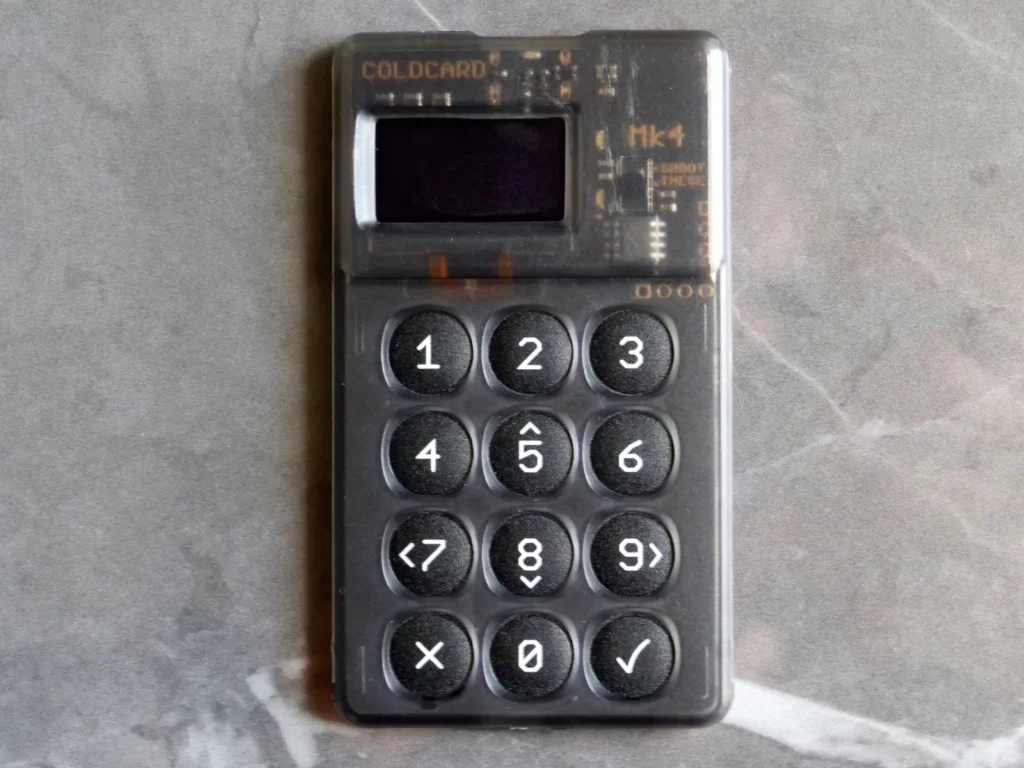
The COLDCARD Mk4 is one of the most popular, long standing and well known hardware wallets out there, and for good reason too. On its 4th generation Coinkite is tirelessly continuing its never ending quest for a more secure, more feature rich Bitcoin only wallet. From trick PINs to safety LEDs to literal parts of the hardware device that you can destroy to permanently turn off certain features, it’s got it all.
Custom built from the ground up for fully air gapped operation, it comes in a bunch of different colors, has a number of accessories and scores near perfect marks in our privacy and security tests. The only part they fall down on is that their software is publicly visible, but not fully open source.
Beyond that they have every feature under the sun and even go so far as to minimize third parties for things like packing and shipping to help ensure customer details are not leaked as much as possible. The COLDCARD Mk4 is also supported by the top third party wallets and pairs excellently with mobile wallets due to its NFC feature.
Highlights
- Unmatched feature set and third party wallet support
- Near top marks for privacy & security
- 100% fully air gapped design, from seed generation to signing to firmware updates
- Big buttons and incredibly well thought out hardware design
The COLDCARD Mk4 is yet another top contender in the hardware wallets category and while its screen might be a bit small for some, it more than makes up for this in features and support. Being Bitcoin only and with a focus on simplicity its software has a very small attack surface area which further contributes to its industry leading security.
To the untrained eye you might just think it’s a weird looking calculator, but this unique crypto wallet is fantastic for those who want to take their security to the next level.
Keystone 3 Pro
Best Touch Screen Hardware Wallet

The Keystone 3 Pro is made by Keystone and is hands down the best touchscreen based hardware wallet we’ve seen. While we’re not too excited about all their altcoin support, this can easily be side stepped by using their Bitcoin Only firmware which is great to see.
It aces every privacy and security test we threw at it, has a huge 4″ color touch display, is fully air gapped, supports microSD cards, QR code scanning, passphrases, multisig wallets and more.
It’s fully open source, has excellent seed generation and storage security and works with a wide range of third party software wallets via it’s industry standard QR code and camera functionality. While its price is on the higher side, Keystone seem to have constant sales which means you should be able to get it at discount sooner or later.
Highlights
- Super premium materials, design and feel
- Big, clear and easy to use touch screen
- Aces all privacy & security test we could throw at it
- 100% fully air gapped design, from seed generation to signing to firmware updates
- Open source software and hardware
The Keystone 3 Pro is an extremely well designed and built device with solid software throughout. It’s simple and powerful whilst still being sleek and modern. The form factor and touch interface is instantly familiar and its feature set is growing quickly by the day.
BitBox02
Best USB Connected Hardware Wallet

The BitBox02 is made by BitBox (formally Shift Crypto) and comes in two versions, the BitBox02 Bitcoin-only edition and the BitBox02 Multi edition. While the hardware for each is identical, the Bitcoin only firmware is entirely dedicated to Bitcoin (with no support for other cryptocurrencies) with the Multi edition supporting other cryptocurrencies as well as Bitcoin.
It’s one of only two hardware wallets that scores perfect marks in all our tests and has support for a ton of great features. In fact, it has so many security features that we couldn’t cover them all in our review and its support for Multisig is unmatched.
Highlights
- Low key, incredibly small and stealthy design
- Aces all privacy & security test we could throw at it
- Great touch button interface and screen
- Unmatched support for Bitcoin Multisig wallets
- Simple and widely supported desktop and mobile app
BitBox have managed to put bleeding edge, advanced security into a totally noob friendly point and click package. Inside its deceptively simple and ordinary packaging, they’ve brought a world class Bitcoin hardware wallet experience to the table and it should be at the top of everyone’s list when it comes to storing your crypto assets.
Blockstream Jade
Best Budget Hardware Wallet

The Blockstream Jade is one of the cheapest crypto wallets out there that’s made by Blockstream, a veteran in the Bitcoin industry that’s been around since 2014. It’s clear right from the start that they know exactly what they’re doing with it acing all our privacy and security tests.
The only reason it isn’t the best cryptocurrency wallet on our list is because it’s missing a microSD card slot, meaning you cannot easily create a crypto wallet backup file to store alongside your seed phrase. It’s a small feature
Highlights
- Amazing value for money
- Aces all privacy & security test we could throw at it
- Supports USB, Bluetooth, air gapped and stateless modes
- Super simple interface and software
For both beginners and experts that are looking to safely store bitcoins we would absolutely recommend the Jade. It’s a deceptively powerful hardware device that can be used on all major operating systems and phones with wide wallet support that comes in at a super aggressive price.
With it’s relatively cheap price tag compared to most other crypto wallets it also packs a huge slew of really important and useful features such as its stateless mode, SeedQR scanning, Bluetooth, multisig support, duress PIN and much more. This means it will grow with you as you learn more about all the fantastic things Bitcoin can do.
Other Crypto Wallets We Considered
Trezor Safe 3
The Trezor Safe 3 is their first hardware wallet with a closed source secure element chip inside. While this obviously means you can’t verify what’s going inside it, Trezor does an excellent job of mitigating this risk by never trusting it. This allows them to get extra security while they wait for their open source secure element chip to be built.
While this is an excellent device for those starting out, their support of altcoins and the fact that it can’t be used as an air gapped hardware wallet gets it knocked out of the top 5 list.
SeedSigner
SeedSigner is an amazing free and open source software project that allows anyone to create an extremely secure crypto wallet completely out of cheap and general purpose hardware that you buy off the shelf. With full installation instructions as well as a shopping list to boot, all you have to do is go to your local electronics store, buy the hardware, assemble it like Lego and flash the OS onto it.
While this isn’t as easy as just buying a pre-made one, it helps to avoid supply chain attacks plus can double as a fun home project for you to do one weekend. Another very unique thing about this cold storage device is that it’s completely stateless, meaning that it never stores any information on it. Once you turn it off, everything is wiped from memory.
SeedSigner aces all our privacy and security tests, is incredibly cheap its case can be easily 3D printed into any shape or color you want. As far as bitcoin wallets go, it’s one of the most self sovereign ways to securely store bitcoin.
Specter DIY
The Specter DIY is another fully open source software project like SeedSigner that runs entirely on general purpose hardware. It also comes with an enormous 4″ color touch screen display that’s a life saver for anyone that doesn’t want to be squinting at a tiny device any time they’re sending and receiving their crypto.
While you still have to buy, assemble and flash on the OS yourself, Specter also comes with an excellent companion software wallet app. It aces all of our privacy and security tests but doesn’t have support for USB-C or microSD card backups.
What Is A Hardware Wallet?
A hardware wallet is separate, physical device that’s used to generate, store and manage your private keys entirely offline, adding an extra layer of security to help protect you from threats like hacking or malware. They can take many forms including looking like USB drives, small calculators, credit cards or small smartphones.
Many mistakenly believe hardware wallets “store” or hold their crypto in them, however hardware wallets only store your private keys. Cryptographic keys are what give you authority over your bitcoin which are actually stored on the Blockchain.
Most hardware wallets work with many different cryptocurrencies and their associated blockchains, but some are Bitcoin only.
How Does A Hardware Wallet Work?

A hardware wallet works by performing three primary responsibilities, they:
- Securely generate your cryptographic keys with true randomness
- Securely store your cryptographic keys to protect them against hackers and physical attacks
- Display and sign transactions with your private keys while keeping them safe and offline
Hardware wallets achieve this thanks to specially designed hardware that can properly generate true randomness when generating your cryptographic keys. This hardware is usually a True Random Number Generator (TRNG).
Most also then store your cryptographic keys in a Secure Element chip, which acts like a digital bank vault. These special chips are built to withstand sophisticated, in person physical attacks such as attackers injecting weird voltages into them or even delidding the chip with lasers
This extra physical security, combined with the fact that your private key is never connected to the Internet, hugely reduces the risk of an attacker stealing your bitcoin.
We recommend thinking of hardware wallets as “Key Managers” as this more accurately reflects what they truly do in practice. They generate, store and manage your cryptographic keys. This is similar to how a Password Manager is responsible for generating, storing and managing your passwords.
Private Key Vs Public Key Vs Seed Phrases
So what the hell is a private key then anyway? A private key is a cryptographic key that gives you access to your bitcoins on the Bitcoin network and looks something like this:
185082410266061011419354707831708373725981652362318265124838197206310542791322
This huge random looking number is obviously impossible for normal people to remember so modern wallets instead use this to generate your Mnemonic Sentence.
This is either 12 or 24 words that most wallet software provides to you and asks you to store in a safe place. The Mnemonic Sentence is most commonly referred to as a Seed Phrase, but it also goes by the names Mnemonic Words, Seed Recovery Phrase or Backup Seed Phrase.
Some people mistakenly call it the “private keys” but as you can see, these are two completely different things!
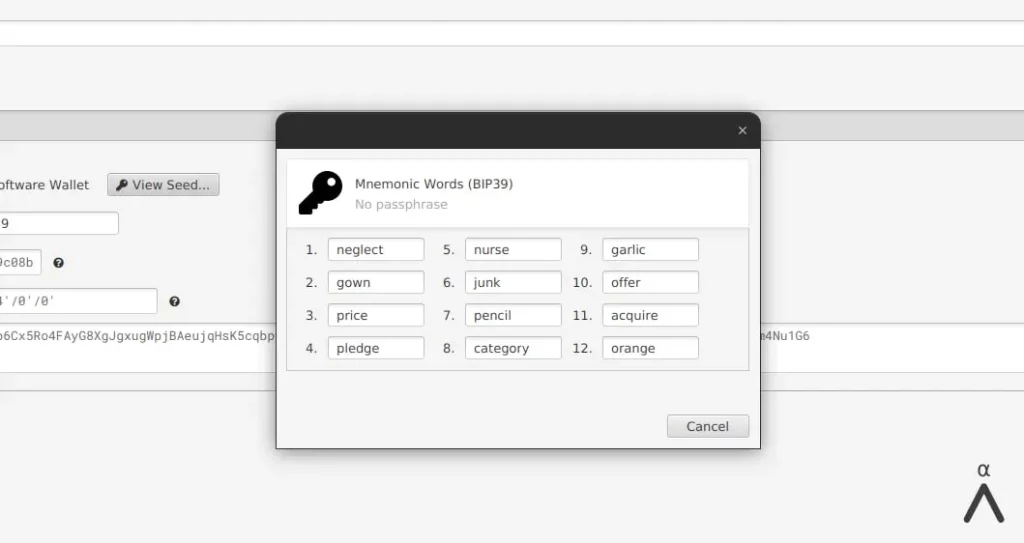
The wallet uses this private key to generate a corresponding public key which is what’s used by other people to send you bitcoins, similar to the address of a house. So in summary:
- People use your public key to know where to send you bitcoins
- You use your private key to spend those bitcoins
- Your Mnemonic Sentence is generated from your private key and is just 12/24 words
Public keys are free to be shared publicly, while private keys and your Mnemonic Sentence should always be kept private. If anyone else gets a hold of your private keys or Mnemonic Sentence, they can just install any Bitcoin Wallet software, enter either of them in and steal your bitcoins and no one can stop them.
There is a lot more to this system including how these private keys are generated, how the Mnemonic Sentence is generated, passphrases, how keys are used to sign transactions and more but it is outside the scope of this piece. That’s why we have a totally separate piece that explains What Public And Private Keys Are.
Do I Need A Hardware Wallet?
Yes. At a minimum you will need a software wallet to send and receive bitcoins. If you’re holding anything more than pocket change we also recommend buying one of the dedicated hardware wallets listed above or on our Crypto Wallets page.
This will ensure that your private keys are stored offline and not on anything that’s connected to the internet, increasing security. Many crypto users either leave their digital assets on exchanges or in a software only “hot wallet” and as a result, get hacked and lose their crypto.
How To Use A Hardware Wallet
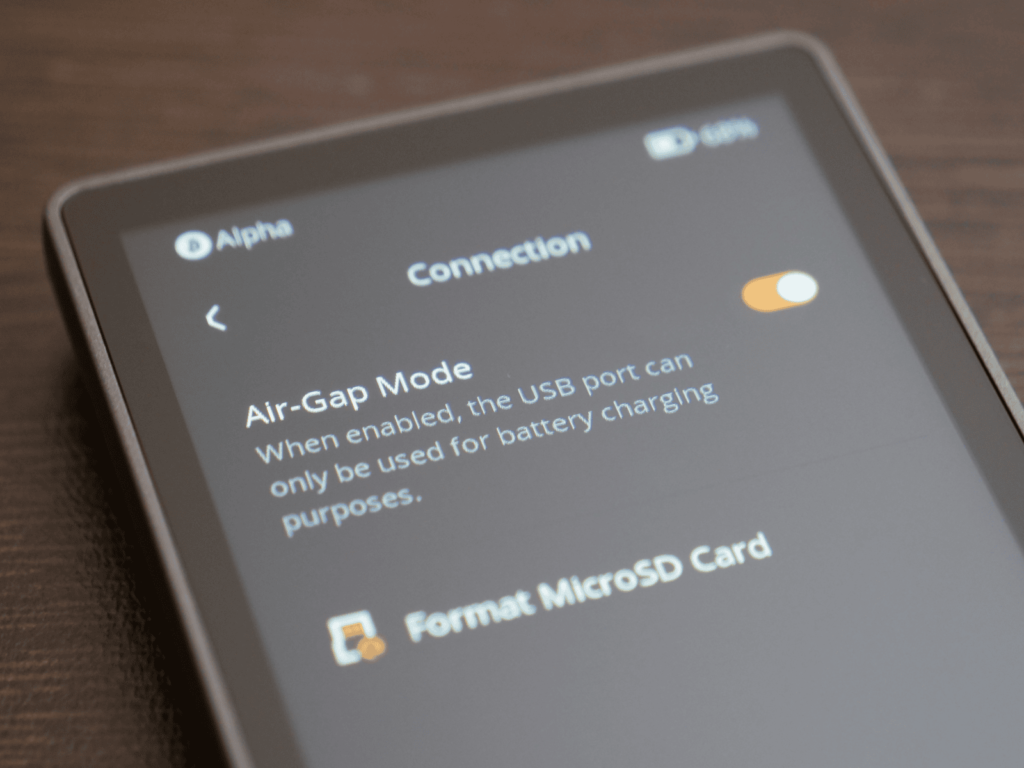
While the exact steps for how each hardware wallet works will be different, in general they all:
- Verify the devices authenticity and that it hasn’t been tampered with
- Have you setup your PIN code to protect the device
- Generate a new private key and setup the wallet
- Have you write down your seed phrase and store it in a secure location
- Give you instructions on how to receive and send funds to the wallet
Many communicate to the software wallet via USB, but there’s also a number of hardware wallets that have no USB, Bluetooth or other connectivity capabilities and only transfer data using QR codes or microSD cards. These hardware wallets are referred to as being Airgap Wallet.
Self-Custodial Vs Custodial Wallets
As private keys give you access to your bitcoins, it’s important to know who holds them:
- Self-Custodial: You hold the private keys and have full control of your bitcoins
- Custodial: A third party (custodian) holds the private keys giving them full control of your bitcoins
While not specifically stated in the Bitcoin Whitepaper, the general ethos of Bitcoin is that you should always have custody of your bitcoins and hold your own private keys. You should be the only one that holds the private keys as otherwise you have to place your trust in other third parties.
While some people choose to willingly give their private keys to other businesses – typically centralized exchanges explained below – it’s not recommended, especially for medium to large amounts. When a wallet is “custodial” it means you only have access to your bitcoins if that third party allows you to.
If they think you have done something wrong, don’t like where you want to send your bitcoins, think you have violated their T&Cs, are forced by a government or simply just go bankrupt or get hacked you will lose access to your funds. Virtually all of these third parties now also force you to prove your identity with highly invasive privacy checks. Furthermore, it can mean it takes much longer to send your bitcoins if you have to wait for their approval.
This isn’t just theoretical either, people have repeatedly Lost Bitcoin that were stored with these third party companies through hacks, employees disappearing with customer funds (fraud), CEO’s dying and losing the access to the funds and lately, degenerate and greedy gambling of customer funds.
While there are a few legitimate use cases for using custodial wallets, there are many, many excellent self-custodial wallets available across all platforms that are just arguably better in most metrics. Don’t let anyone fool you into giving up your private keys. As the famous saying goes…
Not your keys, not your coins!
Types Of Crypto Wallets
Hot Wallets
A hot wallet is a type of wallet that runs on any internet connected computer, phone, exchange or other program and has no hardware wallet protection. They can be custodial or non-custodial and most mobile wallets or desktop wallets out there are hot wallets. As the private keys are kept in the software, they are highly vulnerable to malware or hackers. It is recommended not to keep a large amount of funds in hot wallets.
Cold Wallets
A cold wallet is a type of wallet that runs on any computer, phone, exchange or other program and has a hardware wallet component to it that stores your private keys. They can be custodial or non-custodial, but the critical difference is that the private keys are kept physically separate from the internet connected software wallet component. They are highly resistant to malware or hackers.
Mobile Wallet
A mobile wallet is a type of wallet that runs exclusively on your phone. They can be custodial or non-custodial and even integrate with a hardware wallet device via USB or Bluetooth for added security. Some examples include Electrum, Nunchuk and BlueWallet
Browser Extension Wallet
A browser wallet is a type of wallet that runs exclusively in a web browser extension program. They can be custodial or non-custodial but are usually non-custodial and don’t use hardware wallet protection. As the private keys are kept in the software, they are highly vulnerable to malware or hackers. It is recommended not to keep a large amount of funds in browser extension wallets.
Exchange / Web Wallet
An exchange or we wallet is a type of wallet that runs in a website, similar to how a bank runs your bank account. These are usually custodian and don’t use hardware wallet protection. They also introduce third parties (the ones that own the website / exchange) and thus bring even more risks. It is recommended not to keep any amount of funds in exchange or web wallets. Some examples include Coinbase, Binance, Blockchain and BitGo
Desktop Wallet
A desktop wallet is a type of wallet that runs exclusively on your desktop computer. They can be custodial or non-custodial and even integrate with a crypto wallet device via USB or Bluetooth for added security. Some examples include Sparrow, Electrum and Specter.
Multisig Wallet
A Multisig Wallet is a type of wallet that can only spend the funds when multiple private keys are used together, instead of a single key, avoiding a single point of failure. These private keys can be spread across multiple software and/or hardware crypto wallets, each with their own single private key.
They are usually non-custodial, but there are some services which can take custody of one of the multiple private keys for additional security. They are the most advanced wallet type and introduce a few extra complexities in order to increase the security.
For example a 2-of-3 multisignature wallet might have your private keys spread across three separate hardware wallets. Any two are required to move the money but the loss of any one does not result in loss of money.
What Are The Disadvantages Of Hardware Wallets?
The biggest disadvantage of using a hardware wallet is that it takes more time and effort when you want to spend your funds. It can also be a bit less user friendly as you have to learn about and interact with both a software wallet and hardware wallet.
As your hardware wallet is the only thing that contains your private keys, if you ever want to spend your funds you must have the physical device, unlock it using your PIN code and use it to sign the transaction first.
For most this extra time and effort is a desirable thing as it’s added security that helps protect your funds. No one wants it to be “quick and easy” to steal all your bitcoin! Another disadvantage can be that the Cryptocurrency hardware wallets you want might not support the specific digital assets you use.
What If I Lose My Hardware Wallet?
First and most importantly, don’t panic. Your bitcoin is not stored on the hardware wallet, only your private keys are. So long as you have a backup of your private keys or seed phrase, all you have to do is purchase a replacement hardware wallet and “import” them in as a new wallet.
Most hardware wallets are protected by a PIN code and are all but impossible to hack into, so it’s unlikely that anyone who finds it will be able to steal your funds. That being said, it’s considered a good idea to transfer your digital assets to another hardware wallet just in case.
What Happens If Your Hardware Wallet Breaks?
If your hardware wallet breaks then again, all you have to do is purchase a replacement hardware wallet and “import” your backed up seed phrase in as a new wallet. In this instance though there’s no need to transfer your funds to another crypto wallet as there’s no risk that your private keys were compromised.
What To Consider When Picking A Hardware Wallet
While you’re welcome to buy any hardware wallet you think is appropriate, we’d only advise it after considerable scrutiny. Here are a few major considerations you should weigh up before just purchasing any random device you find on the internet:
- True Randomness Generation: It should uses two independent sources of randomness (or more) for your private key generation. One of the main purposes of hardware crypto wallets is to generate your private keys, this needs to be next level grade bullet proof! A poorly generated private key is a huge security hole
- Open Source: Its code should be 100% viewable for you or any other security researcher to review and interrogate. Open source code, vetted over many years is one of the top ways to ensure a secure environment
- Verifiable Software Binaries: It should have verifiable software binaries and PGP key signature checking with easy to follow instructions on their website. This allows you to verify that the software you’re downloading from their website hasn’t been maliciously altered or tampered with
- Uses Interoperable Standards: It should use common, industry standards such as BIP39 for its seed phrase words to allow for interoperable use in case there’s any reason to migrate away from that hardware vendor (eg they go bankrupt / get taken over / start acting stupid). To help with this, check out the major software wallets out there and see which devices they integrate with
- Reasonable Company History: The company itself should have been around for at least 5 years or more and the more revisions of the hardware they have, the better (eg. COLDCARD is up to “Mk4” while BitBox is up to “02” now). This hopefully ensures (but doesn’t guarantee) that hardware level issues have been resolved at the source and that the hardware and software have had most of their main kinks sorted out. You should also review their general practices like storage of customer data, history of how they handle security breaches and how they work with the security community in general
- Works With Standard Wallets: It should work with any industry standard third party Bitcoin wallet such as Sparrow Wallet. You should not be locked into using only their bundled software wallet program as this can be both a privacy risk and a problem if the company ever runs into troubles
- Full Bitcoin Node via Tor Support: It should fully support you connecting it to your own Full Bitcoin Node via Tor. This is vital for Advanced and Expert levels both for privacy and security and many hardware wallets “experts” recommend such as the Ledger don’t do this!
- Easy Import / Export: It should fully support importing and exporting of all required info (Including Coin / UTXO Labels) for easy backup and restore, especially across various third party wallets (eg exporting from their wallet app and importing into a third party wallet) and for Multisig wallets that require more detailed backup information than single signature ones
- Multisig Support: It should fully support Multisig Wallets as well as xPub / Watch Only wallets and this support should extend to the standardized third party wallets as well
- Labeling And Control Of Coins: It should fully support labeling of coins (UTXOs) and being able to control which coins you spend either through their own app or through a standardized third party wallet
- Purchase Only From The Supplier: It should come in a tamper evident bag directly from the supplier and no one else. Do NOT buy from other random online sellers, eBay, forums or any other source
- Consider Physical Size: When choosing a device many people prefer large screens to enable easier reading / interaction, but be aware that the larger the device is, the harder it is to store / hide. It will also likely be more expensive too
Pro Tip: Don’t buy a hardware wallet with your real world identity
If the company gets hacked, your identity is forever linked to “this customer has so much crypto they needed to buy a hardware wallet” = huge target. A recent example of this is how Ledger had all their customer data stolen. Now all those people are forever at physical risk with criminals knowing the names, addresses, emails and more. Not cool!
That company may also link your identity and funds to that hardware crypto wallet and monitor your device / addresses / balance / transactions via their software (eg. Ledger Live)… which they then pass on to governments, third parties etc.
Buying the device without revealing your own real world identity is a one time, highly beneficial security enhancement that ensures knowledge of your stash is never revealed no matter how many times they get rekt.
Most crypto wallet manufacturers will accept Bitcoin too making this a relatively easy way to protect yourself. Make up a name, create a one time Proton.me email account via Tor Browser, pay via Bitcoin you obtained via a non-KYC source and you’re set!
FAQ
Which Crypto Hardware Wallet Is best?
The best hardware wallets are those that are open source, non-custodial, reputable, standardized, verifiable and allow you to create simple backups. They should also allow you to connect to your own full node over Tor and have true randomness generation so that your seed phrase is secure. They should also store that seed phrase securely, be open source, verifiable, standardized and be interoperable with many crypto wallets.
What Is The Safest Bitcoin Only Hardware Wallet?
The safest bitcoin only hardware wallet are ones that are at the top of our Crypto Wallets page. This is because we test and rate all hardware wallets against the highest security and privacy requirements of any. Some current top winners include the Foundation Passport, COLDCARD Mk4 and Q, Keystone 3 Pro and BitBox02
Do You Lose Your Crypto If You Lose Your Hardware Wallet?
No. Your bitcoin is not stored on the hardware wallet, only your private keys are. So long as you have a backup of your private keys or seed phrase, all you have to do is purchase a replacement hardware wallet and “import” them in as a new wallet.
Is Ledger A Good Crypto Wallet?
No. Although Ledger hardware wallets are extremely common, they are not considered by us to be a secure or private way to store your bitcoin. This is due to numerous reasons such as their leaking of private customer data, closed ecosystem and software as well as their recent Ledger Recover program.
Should I Put My Crypto In A Hardware Wallet?
Yes. In order to send and receive any crypto asset you will need a digital wallet for that crypto asset. If you want to have a secure wallet for your digital assets, then we strongly recommend buying a hardware wallet and taking it all off any crypto exchanges or other custodial wallets.



