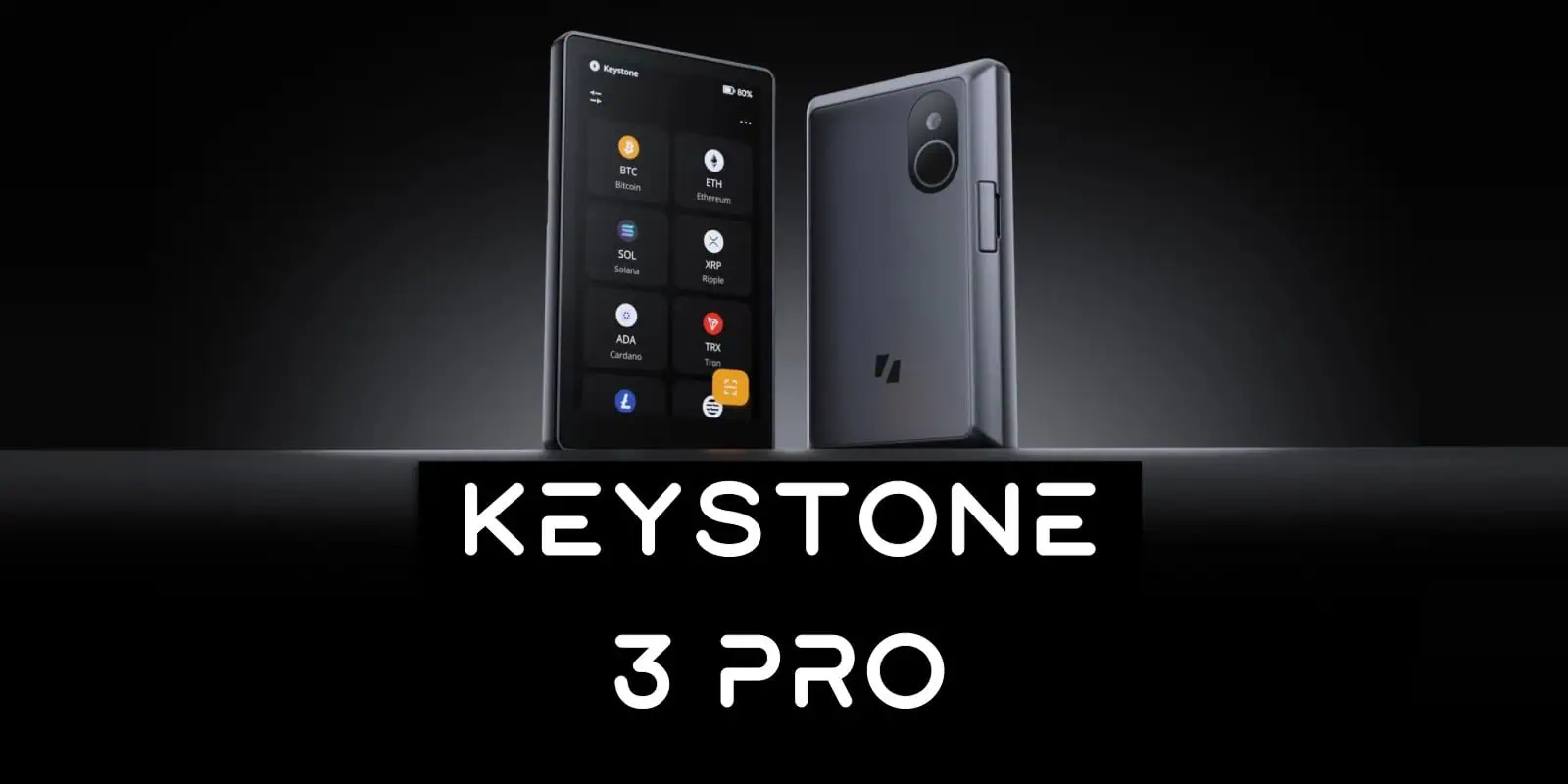The Keystone 3 Pro is a top of the line touch screen hardware wallet that looks like a mini me version of your modern day smart phone. With no USB (data), Bluetooth, WiFi or NFC connectivity this is a fully air gapped device that only communicates via QR codes and microSD card.
In our Keystone 3 Pro review we found that it threads the line very nicely between being simple and intuitive for beginners, whilst still having a broad range of advanced features that are available if and when you get into the more advanced areas of Bitcoin.
Contents
Introducing The Keystone 3 Pro Hardware Wallet

The Keystone 3 Pro is a touch screen based hardware wallet made by Keystone that scores excellently across many of our tests. Given the huge color touch screen, triple Secure Element chips and more it represents great value.
Obviously the Keystone 3 Pro is the third iteration from Keystone with the Keystone Essential / Pro being release back in 2021 and discontinued once the 3 Pro was released. The new 3 Pro improves upon the older ones in a number of ways including more Secure Element chips, a longer warranty period and most importantly, fully open source software that’s reproducible.
Keystone itself is a Hong Kong based company and has been working on this mini mobile phone style hardware wallet design for years. There were a few small things we found missing, such as microSD card backups, but overall there’s a lot to like about the Keystone 3 Pro.
Product Specifications
What’s In The Box?

- Keystone 3 Pro
- User Manual
- Seed Sheets (each one in a different language)
- USB-C to USB-C Cable
- Turn Packaging Into A Draw Sticker

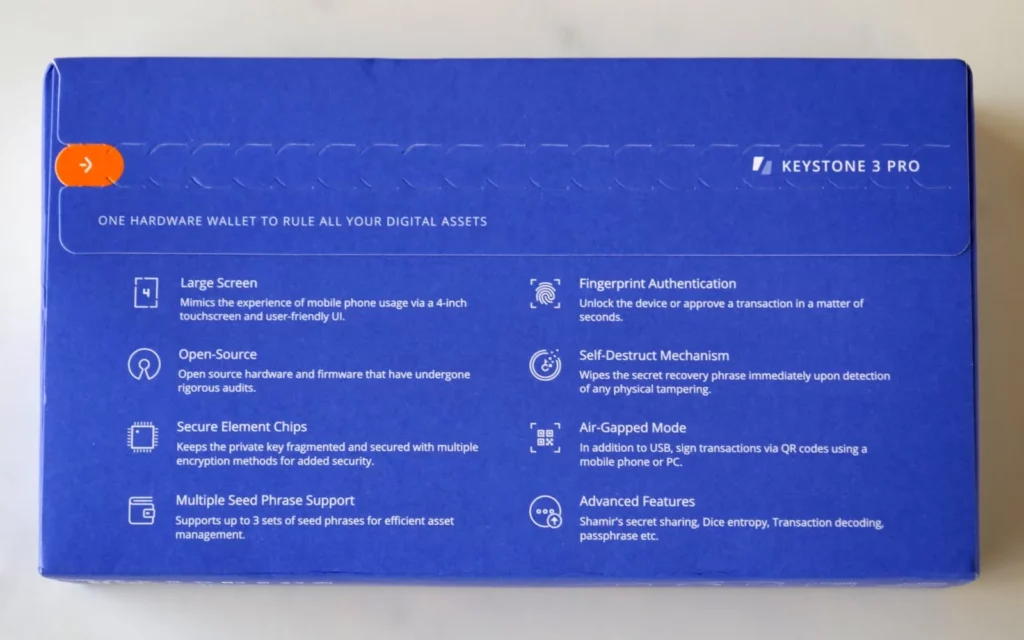




Quick Keystone 3 Pro Review
Design & Hardware

The Keystone 3 Pro is a sleek and well built device with a huge screen that covers almost the entire front. While it’s bezels aren’t as thin as a modern mobile phone, it’s leagues ahead of most other hardware wallets out there.
Physical Design

There’s nothing on the front except that massive 4″, 480 x 800 pixel, color and touch sensitive display. The bottom area bezel is a little bit thicker than the other three sides, but overall it gives it a very “mini mobile phone” style look and feel. It almost looks like a kids version of any modern day smartphone.

There’s a power button on the top right, a micro sd card slot on the middle left and on the bottom is your USB-C port. On the back is the combo fingerprint reader and camera. While the design and layout isn’t anything unique, as it’s again identical to what you mobile phone likely has, we see this as a good thing.

Too often companies try and remake the wheel just to differentiate themselves and as a result, end up making a useless square wheel that’s terrible to actually use. Keystone has gone with the industry standard setup and this means the device is as easy and comfortable to use as every other mobile phone you’ve had.
Size, Weight & Materials
Coming in at 62.44 x 103.99 x 12.08 mm (78 cm³) it’s not terribly thin or thick. Weighing 103 g / 3.63 oz it’s also not particularly light or heavy either. While it doesn’t have the heft and premium materials feel of the Foundation Passport, it does have excellent build quality and tolerances.

Everything from the power button to the USB-C port is really tight and well aligned. The device is made of Polycarbonate (PC) and Acrylonitrile Butadiene Styrene (ABS) which are two common thermoplastic polymers.
This means the back feels like plastic, which isn’t great for durability, but is comparable to most other hardware wallets out there. The power button seems solid and should be durable however we can see the microSD card cover bit breaking off over the years.
Display
The star of the Keystone wallet is absolutely its huge (by hardware wallet standards) display. When cranked to full brightness – or even 50% – it’s super easy to see and has a perfectly reasonable pixel density for its size too.
To be frank, it’s just way easier to see and use compared to many other wallets out there. Touch responsiveness is excellent, colors are not over saturated or anything weird and it just looks great.
Too often we see hardware wallets with super small screens or worse, big screens that don’t properly utilize their screen real estate. For the most part, everything is big, clear and exactly what you’d expect in a modern day digital device.
Internal, Non Removable Battery

One slightly disappointing hardware decision Keystone have made is to have a non removable or replaceable battery. The battery comes in at 1,000 mAh / 3.7 Wh which is roughly 3-5 times smaller than your typical mobile phone, even though the Keystone 3 Pro is only about half the size. It seems to us the battery should have been at least 1,500 – 2,000 mAh given the overall units physical size.
We tested the battery drain with the screen brightness at 50% in two different modes:
- Settings Menu: This menu is mostly black and after 10 minutes of being on the battery hadn’t lost anything, maybe 0.5%
- Receive Address: This area has about half the screen taken up with a QR code that is predominantly white. After 10 minutes of being on the battery had dropped about 3%
As you can see, the battery can drain quite quickly if the screen is displaying a lot of white pixels, but for the most part it does very well. Charging is also nice and quick, but as noted you can’t remove the battery or replace it at all which is rather disappointing for long term support. It also doesn’t help that there’s been some reports of the batteries dying rather quickly from users.
While smartphones often use non removable batteries too, most people tend to use them daily which is how lithium ion batteries like to be used. With a hardware wallet however, it’s common for them to be stored away in a safe or other secure locations for days, weeks or even months at a time without being turned on. Reaching out to Keystone about this they claim that it can last up to a full year while powered off.
With the Keystone 3 Pro, we’ve optimized the battery overall and its performance has improved sixfold. The device can maintain its battery for up to a year while powered off
Keystone Support
We believe that a good hardware wallet should last at least 5 years, preferably upwards of 10 years if maintained and treated properly. One way to really help with this longevity is ensuring any internal battery can be easily replaced if needed.
It’s common for hardware wallets to be left in much worse environments than other more frequently used devices such as mobile phones. Maybe it’s stored in a very cold or hot environment. Maybe it’s left for 9 months at 20% battery and it drains to be completely dead. These are all scenarios that modern batteries hate and can result in them dying (permanently) very quickly.
Instead we’d like to see the next Keystone wallet be structured more like the Foundation Passport as it has an easily removable and very commonly available battery that can be replaced, which we feel is a much better design choice.
This also allows you to take the battery out before storing the hardware wallet away for months, meaning it’ll last longer. Obviously it’s a bit late for Keystone to change this in the 3 Pro and many other wallets also have non removable batteries, but it’s also something users should be aware of as hardware wallets aren’t used in the same way as smartphones.
Speaking in depth to Keystone about this they did confirm that they’ve put in a lot of work specifically regarding the battery. Notably they highlighted the following points:
- Battery life has been boosted by nearly 5 times compared to the Keystone Pro
- The Keystone 3 Pro now has auto shutdown to ensure the longevity of the battery
- The non removable battery allows the anti-tamper function to last longer
- Charging time is 3-4 hours with standby time coming in at over 200 hours
- With the device turned off, it can maintain its charge for more than 18 months
Connectivity Options
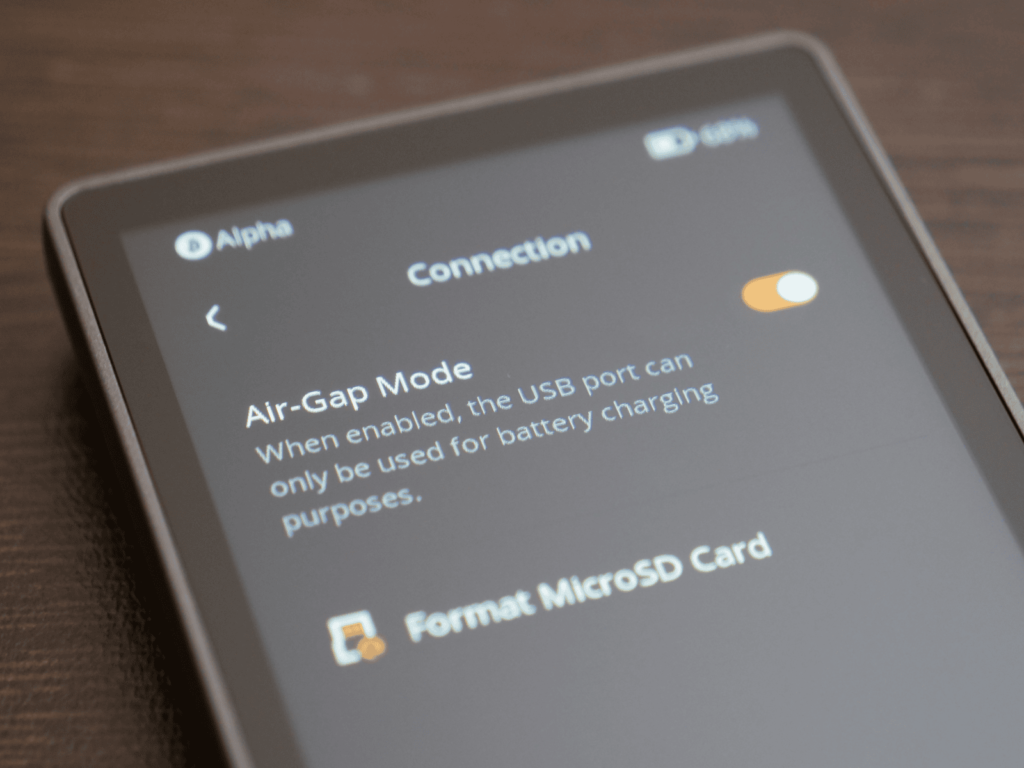
As a intentionally air gapped device, the Keystone 3 Pro can only sign transactions using its QR enabled camera on the back as well as using the microSD card. Do note that signing of transactions via the microSD card is only currently available using the Bitcoin Only firmware. Keystone says that this feature will come to the Multi Coin firmware soon. There’s also no Bluetooth, WiFi, USB signing (for now), NFC or anything else.
While this does make signing transactions slightly more cumbersome, having your hardware wallet fully air gapped from your malware infested PC is a super solid security design choice. We’ve spoke at length about air gapped wallets and while there are definitely pros and cons to each side of the arguments, we feel the pros outweigh the cons.
The microSD card is also used for firmware updates and is super easy to use with its standard spring loaded push in, push out mechanism.
Other Hardware Features
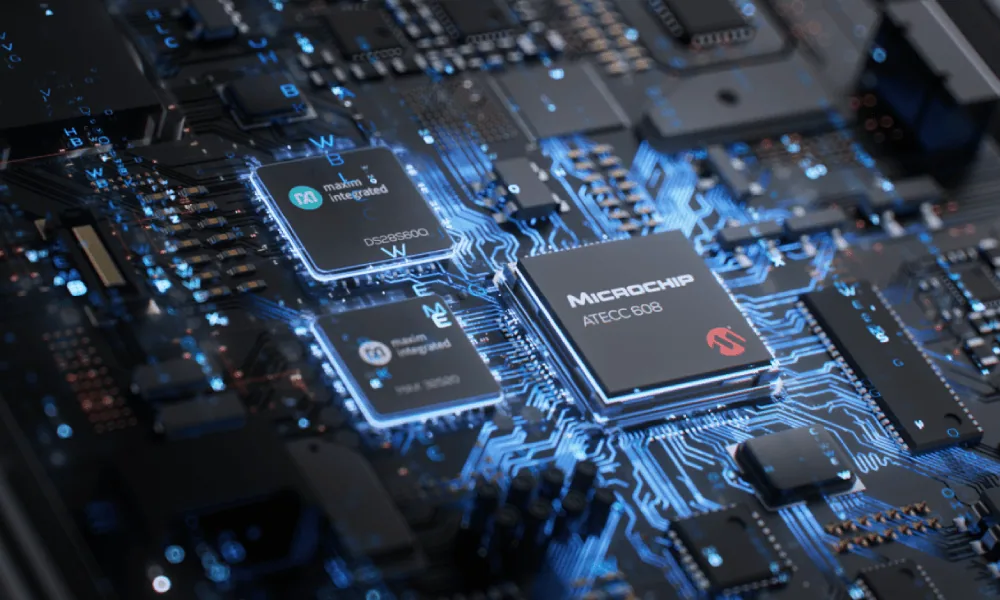
On top of everything else the Keystone 3 Pro has a number of quite unique hardware features. First up is the fact that it has three separate Secure Element chips. It should be noted that only two of them are actually used to secure your private key data, while the third one is used to store your fingerprint data if that authentication method is used.
We’ve seen other devices with two SE’s before, such as the COLDCARD Mk4, but having multiple SE’s is definitely a good thing with Keystone describing in detail which models they are and how each are used:
Microchip ATECC608B and Maxim DS28S60 are specifically engineered to safeguard seed phrases. They collaboratively produce a secure environment for seed phrase storage, with the ATECC608B providing hardware-level security and authorization, and the DS28S60 ensuring a trusted platform module is always in place.
The Maxim MAX32520, on the other hand, is a secure microcontroller unit that plays a vital role in securing fingerprint data. It utilizes encrypted flash storage for safeguarding a user’s fingerprint data, with the verification process being executed securely within the MCU (only available in the Keystone 3 Pro).
Keystone
Beyond more SE’s, the Keystone 3 Pro also has the ability to wipe and destroy your wallet data if it detects that it’s being tampered with. The tamper proof seals work together with the PCI level anti-tamper feature to ensure it safeguards users data in the event someone tries to open it up and extract your seed from the SE.
Keystone 3 Pro Warranty
The Keystone 3 Pro comes with a 2 year warranty as well as a 30 day refund policy. You can read the full details on their warranty here.
The Seller guarantees that the concerning Product and its components are free from defects in material process impurities under normal use during a 2-years warranty applicable from the time the product is delivered to the Buyer
Keystone
Security & Privacy
The Keystone 3 Pro scores absolutely top marks for security and privacy. We have a lot of very strict tests here at Athena Alpha that virtually no other hardware wallet reviewers bother to even look at and Keystone ticks them all. Only a handful of other hardware wallets have achieved this perfect security and privacy score.
On top of this Keystone only keeps user data – from when you buy the hardware wallet – for 180 days and you can also request deletion of it through their support email if you’d like.
Code Openness & Reproducibility
The firmware for the Keystone 3 Pro is Free and Open Source Software (FOSS) and covered by an MIT license ensuring there’s no hidden code anywhere. You can view the GitHub for it here and their builds are fully reproducible too.
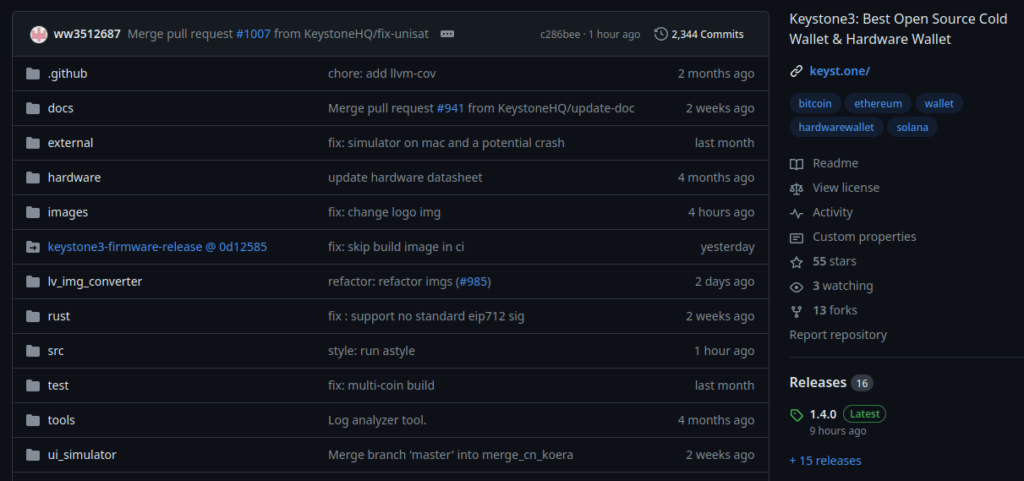
Keystone scores absolute top marks in this section as everything from the firmware to the hardware is free, open, transparent and reproducible. This is amazing work and is the gold standard for crypto wallets as far as we’re concerned.
Seed Generation
Also paramount to a crypto wallets security is precisely how it generates your private keys as this is what everything is derived from. As per Keystone:
To avoid a single point of failure and boost randomness, the Keystone 3 leverages both secure elements (Microchip ATECC608B & Maxim DS28S60) to generate random numbers, which are then combined to form a unique seed phrase.
Keystone
You can also create your own seed phrase and import it and even use dice rolls. This, together with the multiple unpredictable physical processes used to generate the seed words ensures excellent security for your new wallet.
Seed Storage
A securely generated seed means nothing if it’s not managed and stored properly. Keystone stores your seed phrase in its Secure Element chips that are built to withstand physical attacks and tampering with.
Users’ seed phrases are encrypted with their password and securely preserved within both the secure elements. An encryption key, derived from both secure elements rather than the user’s direct password, is used. A part of this key is produced from the Microchip ATECC608B leveraging the KDF function. The second part is a random number stored on the Maxim DS28S60.
Extraction of the seed phrase is only possible if the secure elements are thoroughly compromised, and the user’s password is exposed. This multilevel security measure provides strong protection against potential attacks on users’ seed phrases.
Keystone
As the Keystone 3 Pro hardware wallet can fully operate in air gapped mode for its entire life and is protected by PIN numbers, it means both the storage and management of your seed words is done extremely well.
One extra feature we’d like to see in a future update is for it to support encrypted microSD card backups as this is a super simple and secure way to backup a hardware wallet.
Firmware Updates & Verification
One security measure we were particularly impressed with is that you can fully calculate the checksum hash of the firmware you’re running on the Keystone 3 Pro.
This is something that the vast majority of hardware wallet devices don’t have and Keystone deserves credit for not just implementing it, but making it such a super simple and straightforward process.
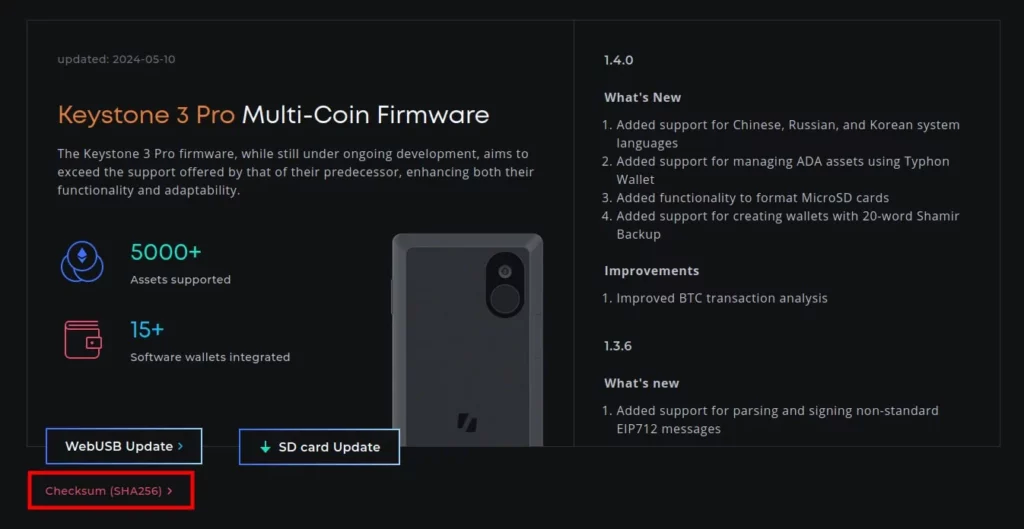
When you download the firmware updates on their website, there’s a “Checksum (SHA256)” button you can press to bring up the checksum hash for that version.
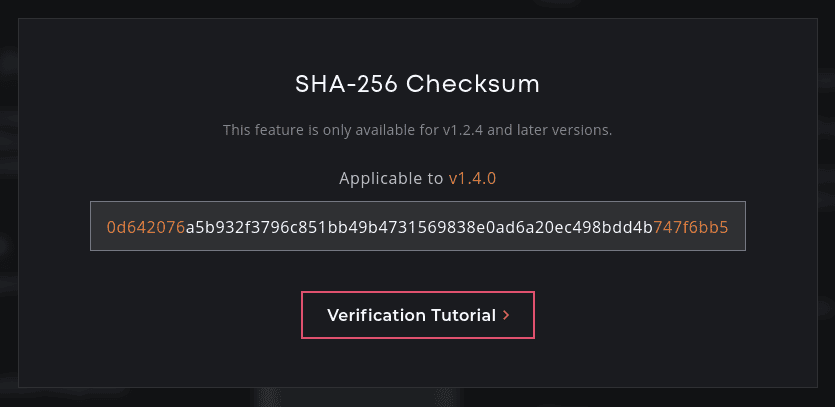
Once you’ve downloaded the file onto a microSD card and put it in your Keystone 3 Pro, it then allows you to have it calculate the checksum independently on the device before you install it. Once it’s calculated you can compare what it’s found to what’s on the website.
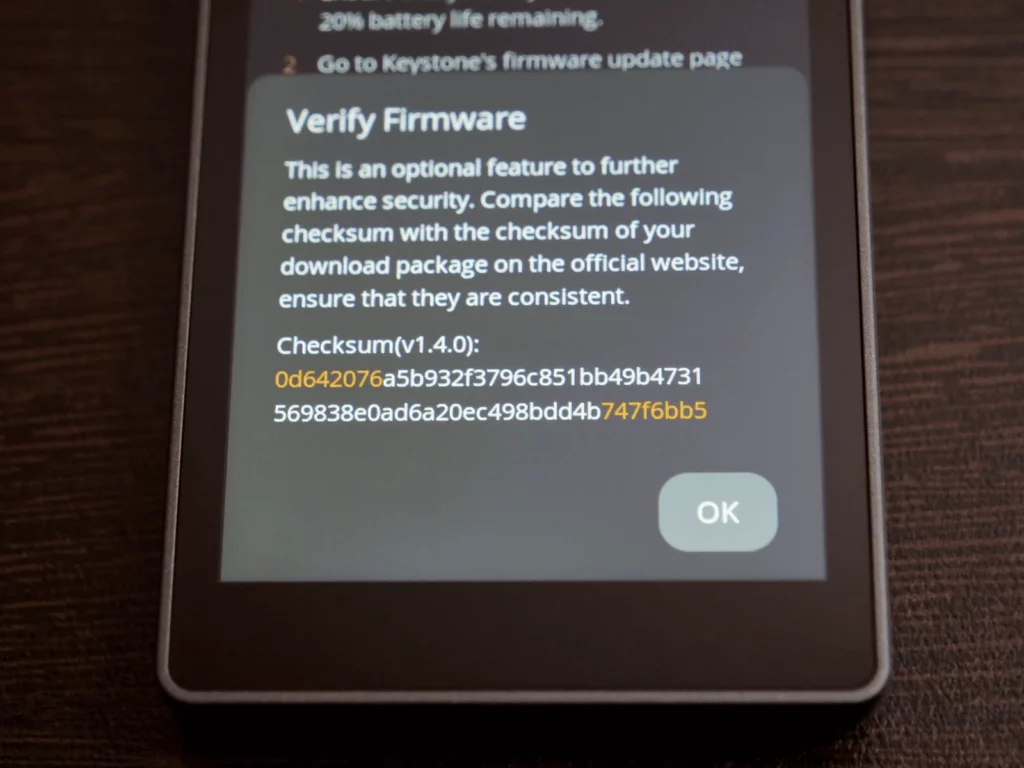
You can also fully build the firmware yourself from source and compare it that way using their excellent instructions here. This is a really good feature as it enables you to verify the firmware you’re installing and running is legitimate and hasn’t been altered by a man in the middle or evil maid attack.
Interface & Ease Of Use
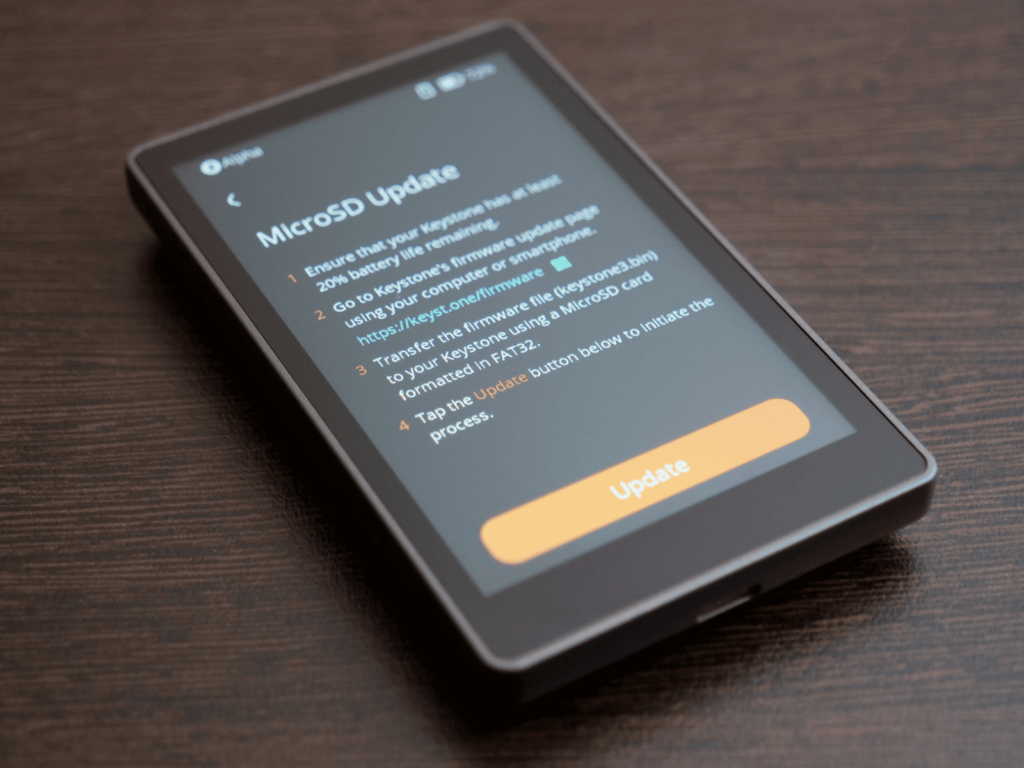
User Interface & Speed
The user interface is excellent with a host of advanced features and options all packed inside a super simple and straight forward design. Keystone have done a great job at ensuring the UI is simple and not overwhelming, whilst at the same time ensuring advanced users still have plenty of features tucked away if they want them.
One unfortunate behavior we did observe is that while everything is fast and responsive when clicking on buttons, there can be quite a bit of lag when scrolling through the various lists. While you don’t usually interact with these lists very often – as they’re only for connecting up wallets or enabling various assets – it does take away a bit from the otherwise great experience.
Device Verification & Setup
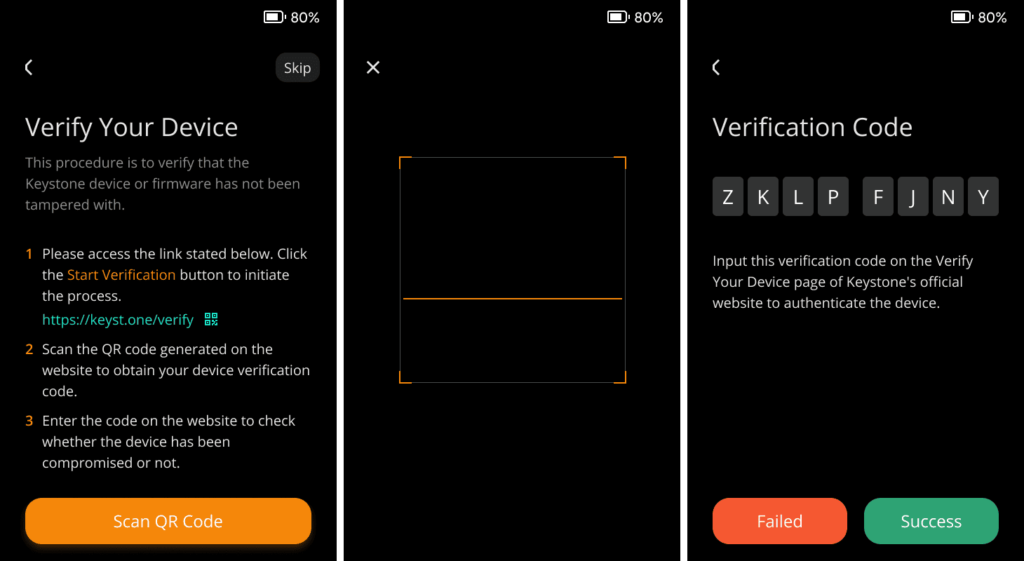
After you turn the Keystone 3 Pro on for the first time, you’re taken through a quick and simple verification wizard that ensures your device is genuine and hasn’t fallen victim to supply chain attacks. After that you can choose your language, perform a firmware update and are then given the option to create or import a wallet.
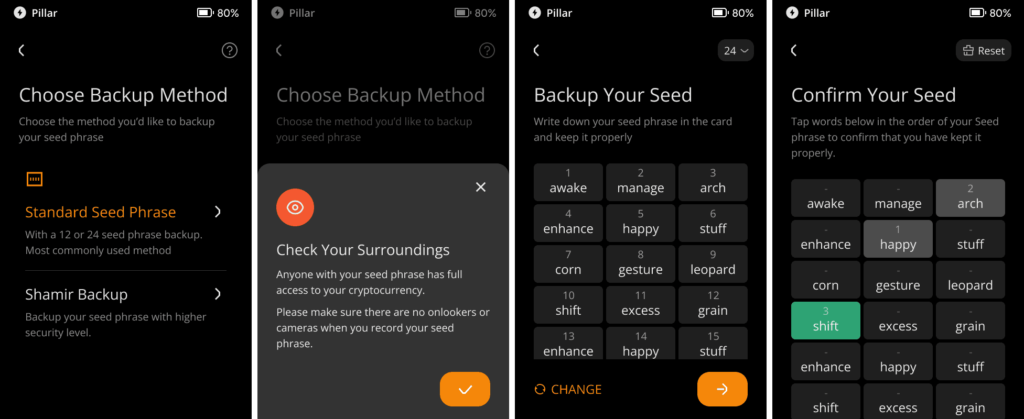
When you add a wallet it then asks you to setup a PIN code and name your wallet using a full touchscreen qwerty keyboard just like you’d have on your mobile phone. It then generates your 12 or 24 word seed phrase and tests all of the words to ensure you’ve written them down properly and in the correct order.
Once confirmed it writes the data to its Secure Elements and you’re brought through to the main wallet area. The whole setup process takes about 5 minutes and is very well structured, even a complete novice should have no troubles here.
Once setup, you can go into the Settings area and enable more advanced features like fingerprint authentication or a Passphrase. You can also add extra wallets, other crypto assets and change device settings like screen brightness, auto lock screen times and more.
Receive And Sending Funds
At the core of this cold storage bitcoin wallet is its camera and QR codes. To receive and send funds, it uses Partially Signed Bitcoin Transactions (PSBT) data communicated via QR codes or the microSD card to fully separate your malware infested computer from your securely stored seed words, ensuring you’re protected against online threats.
To receive funds, you simply select which receive address you want to send the funds to and scan the generated QR code on the devices screen into your software wallet.

To send funds, you create the transaction on your software wallet, then export the PSBT as a QR code. The Keystone 3 Pro then scans this QR code in, signs the transaction with your private keys (which you can protect via fingerprint authorization) and then generates a second QR code that contains the fully signed PSBT. Finally you scan this second QR code back into your phone or computer and broadcast your transaction.
If you have the Bitcoin Only firmware version installed, you can also save the PSBT to a microSD card and put that into the Keystone 3 Pro to sign that way too. This more robust security model means it’s far, far harder for a hacker to compromise the Keystone 3 Pro device meaning your funds stay safer.
As a result of this highly limited communication, the Keystone 3 Pro won’t ever show you your wallet balance or even know what addresses have and haven’t been used. This is as per design and totally normal, but can be a bit confusing for new comers.
Compatibility & Connectivity

The Keystone 3 Pro supports 19 third party software wallets, including some of our favorite Bitcoin only wallets such as Sparrow, BlueWallet and Nunchuk, but notably doesn’t come with its own companion app.
While this might be confusing for newer users, don’t let it scare you away from the Keystone 3 Pro. There are plenty of excellent software wallets out there and it allows Keystone to focus on and make the best hardware wallet possible as a result.
Pairing it with these third party wallets is quick and easy and is done by scanning a QR code. This QR code is simply the xPub (extended Public key) for your wallet and as such, your private keys (xPriv) never leave the Keystone 3 Pro.
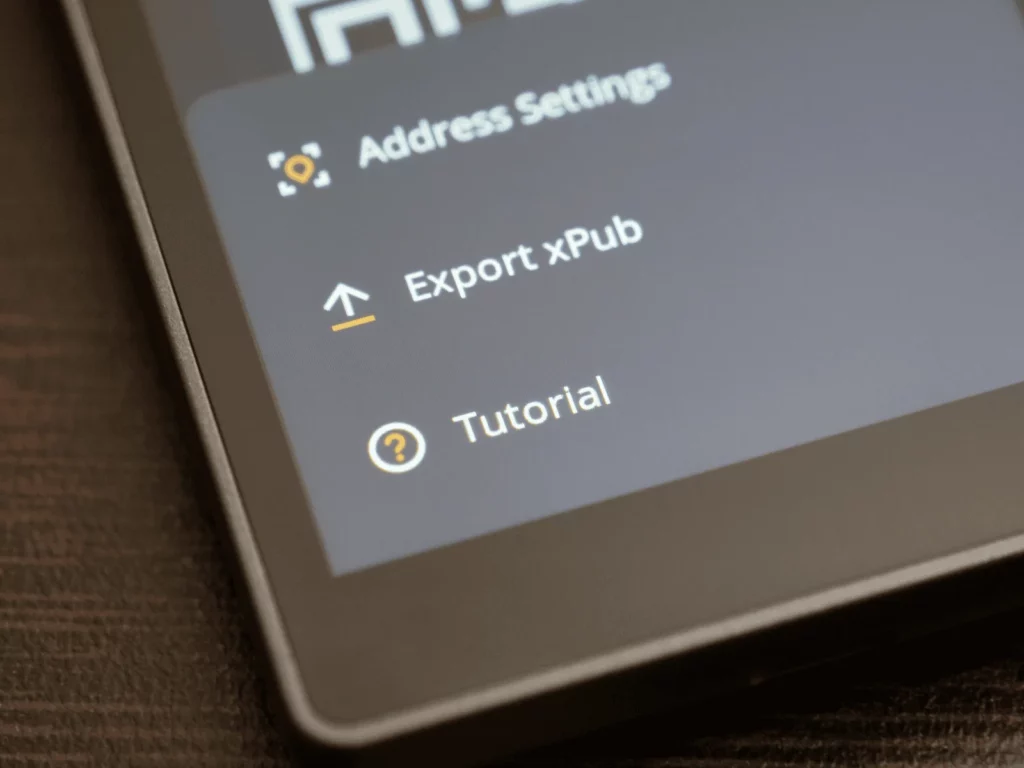
You can export the xPub data and connect with a wallet using the microSD card, but again this is currently only available using the Bitcoin Only firmware. Keystone have confirmed that this will also be added to the Multi Coin firmware build in the future which is great to hear as not everyone has a camera on their computer, especially if it’s a desktop.
Keystone 3 Pro supports QR code connection. The USB feature is coming soon
Keystone
Connecting the hardware wallet via USB cable is also a feature that’s coming soon, so it’s clear there’s a lot of work still going on at Keystone for this hardware wallet. We’d personally recommend keeping the device fully air gapped, but it’s great they’re giving their customers the option.
Also of note, the QR camera is black and white only. While there’s no reason that it needs to be color, it’s just something to point out.
Dedicated Bitcoin Only Firmware
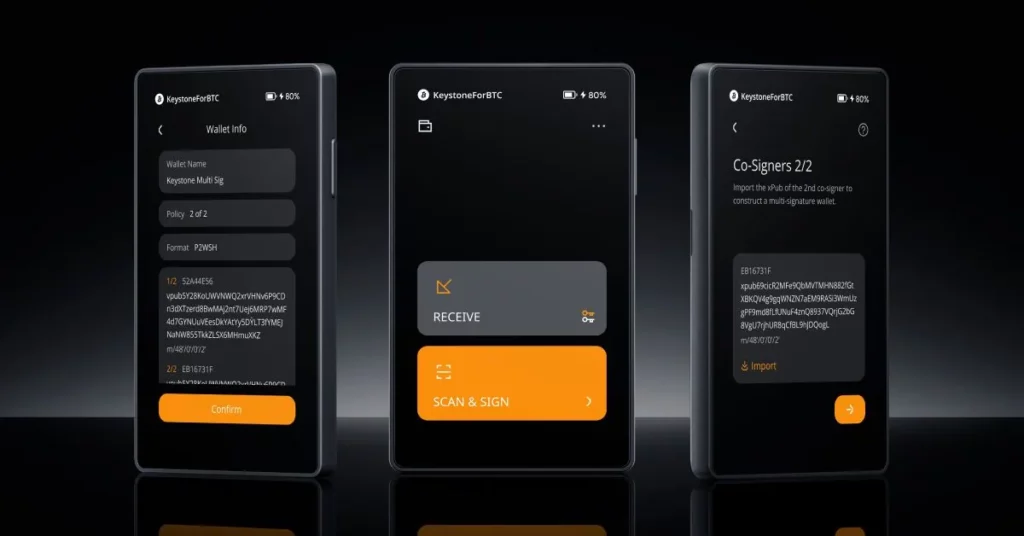
As mentioned a few times already, Keystone has a Bitcoin Only firmware version which has had all the altcoin rubbish removed from it. This significantly reduces the code base (2.96 MB vs 4.67 MB), which results in far fewer attack vectors making the device more secure.
One interesting note is that if you upgrade to the Bitcoin Only firmware, you can’t ever go back to the Multi Coin firmware. While this isn’t something most users of the Bitcoin Only firmware are likely to want to do, it seems like an unnecessary restriction.
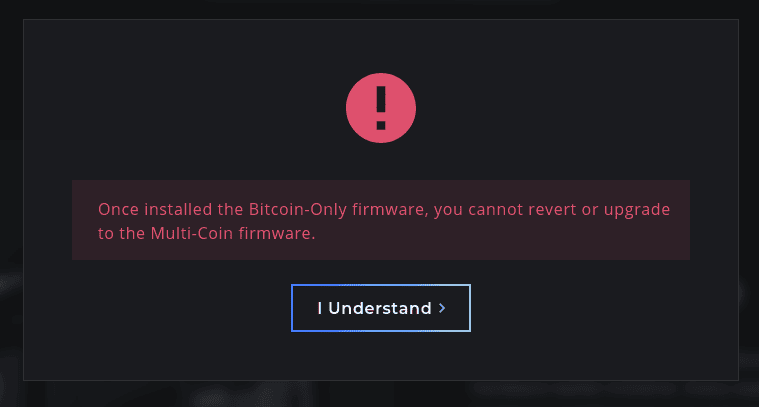
We think it’d be nice to have the option of switching back to the Multi Coin firmware, even if you had to fully wipe the Keystone 3 Pro first to do so. Another interesting quirk of this firmware is that it supports Bitcoin multisig wallets, where as the Multi Coin firmware doesn’t.
Reaching out to Keystone about this, they’ve confirmed that Bitcoin multisig support will be coming to the Multi Coin firmware soon, which is great to hear.
Keystone 3 Pro Supported Coins

Supported digital assets, using the Multi Coin firmware, for the Keystone 3 Pro includes a broad array of over 5,500 coins and tokens across more than 200 different blockchains. We are Bitcoin only here, so this isn’t a something we investigated. Our recommendation is and always has been for readers to only focus on Bitcoin and nothing else.
Trading and using altcoins is statistically the top way most people lose their bitcoin and even if you don’t get hacked or rugged because of it, it overwhelmingly ends in tears.
Receive Address Displaying
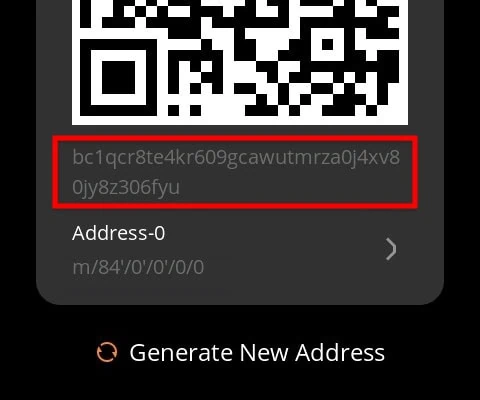
One thing we noticed that wasn’t too great was how Keystone displays receive addresses. As you can see, the bulk of the display is taken up by the QR code, which is generally how it should be. You want a big, clear QR code image for easy scanning.
However, underneath that is the actual bitcoin address in tiny, tiny grey characters. Worse, all the characters are just mushed together without any spaces, separators or even alternating colors to help users read it correctly.
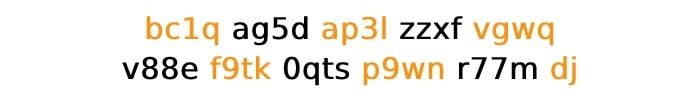
We’d much rather see the receive address displayed in a bigger font and grouped into four character chunks with spaces in between as per above. This formatting is quickly becoming a widely accepted standard as it just makes reading the address quicker, easier and less error prone.
We’d also like to see font sizes be adjustable via the settings menu so that those who have trouble seeing small text can read their device better.
Keystone 3 Pro Alternatives
Who Is This Wallet For?
- Users who want a big, clear and easy to use touch screen
- Users who want a feature packed crypto wallet
- Users who want the highest level of privacy and security
- Users who want a Bitcoin only wallet
- Users who insist on using open source software and hardware
Keystone 3 Pro Competitors
The Keystone team has a number of top level hardware crypto wallets competing with them at this price range. If you’re looking for even more premium hardware we’d recommend the Foundation Passport as it’s solid as a rock while also being one of our top recommended devices.
Meanwhile the COLDCARD Mk4 is smaller and has a bigger learning curve, but has a number of powerful security features like trick PINs and signing via microSD card – not to mention NFC – that the 3 Pro doesn’t have. Then there’s the BitBox02 which is a USB connected device and the Jade or SeedSigner which are cheaper, but also great products in their own unique ways.
Should You Buy The Keystone 3 Pro Hardware Wallet?

Absolutely. The Keystone 3 Pro is an extremely well designed and built device with solid software throughout. It’s simple and powerful whilst still being sleek and modern. The form factor and touch interface is instantly familiar and its feature set is growing quickly by the day.
It’s fully open source, has excellent seed generation and storage security and works with a wide range of third party software wallets via it’s industry standard QR code and camera functionality. While its price is on the higher side, Keystone seem to have constant sales which means you should be able to get it at discount sooner or later.
We hope the Keystone team considers updating the firmware to enable larger bitcoin address display and potentially a removable battery in the future, but if you’re looking for a killer air gapped and Bitcoin only wallet, the Keystone 3 Pro should definitely be in your line up!
Why You Can Trust Us
Our comprehensive review process rigorously researches and tests all aspects of the products we review. If you buy through our links, we may get a commission, but opinions are always our own. Review our full Crypto Wallet Rating Methodology.